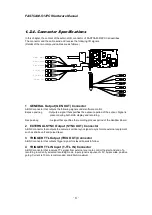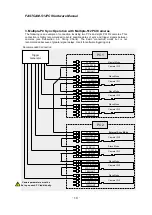FASTCAM-512PCI Hardware Manual
- 9 -
1.3. Installation of Hardware
Turn off the computer and unplug the power cord from power outlet before connecting between the
camera head and Grabber Board, and installing the Grabber Board in the PC to avoid electrical
shock and possible damage to the system and/or components.
Remove the cable twist-ties before connecting.
1.3.1. Installing Grabber Board in PC
Follow the procedure below to install the Grabber Board in the PC:
1.
Turn off the PC and unplug the power cable.
2. Remove covers of the PC follo
wing the PC’s instruction manual.
3. Make sure there are unused PCI slot(s).
4. Remove the metal cover plate in the back of the unused PCI slot where you wish to install the
Grabber Board.
5.
Insert the Grabber Board into the unused PCI slot. Firmly press the edge of the Grabber
Board so the connector engages perfectly. Fasten the board with retaining screws.
Insert squarely into PCI slot.
Fasten with screws.
The position of the guide plate on the end of the Grabber Board can be readjusted by the retaining
screws. See the board guide on the PC to check for the best position for the guide plate.
Grabber Board firmly inserted
along the board guide.
Guide Plate and its
retaining screws