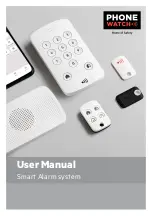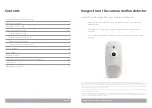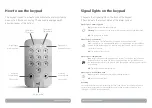8
HOW TO USE THE ALARM SYSTEM
How to use the alarm system
The alarm system is easy and convenient to operate using the
keypad, remote control or keytag.
Activate using the keypad
Full Arm mode (activates the entire alarm system)
Close all of the exterior doors and windows before activating the alarm.
Push the button. A beep will sound and the button will light up.
Enter your 4-6 digit code to arm the alarm.
In the case of a system error, a warning signal will be emitted. You should fix the
system error and then try to activate the alarm again. Refer to page 7 to identify
the error.
Part Arm mode (activates part of the alarm system*)
Close all of the exterior doors and windows before activating the alarm.
Push the button. A beep will sound and the button will light up.
Enter your 4-6 digit code to arm part of the alarm.
When part arm is active, the part arm button will blink once every 10 seconds to
indicate that the system is active.
In the case of a system error, a warning signal will be emitted. You should fix the
system error and then try to activate the alarm again. Refer to page 7 to identify
the error.
Check status
To check the status of the alarm system, press any numeric button and the button
confirming the current activation status will light up for 2 seconds.
*
Part Arm mode
is programmed according to your needs. The PhoneWatch Security Advisor will
program the alarm according to your preferences.
Activate using the remote control
Keep in mind that the remote control activates and deactivates the system without a PIN code or
keytag. You should therefore keep it in a safe place so that only authorized people have access
to it.
Full Arm mode (activates the entire alarm system)
Close all of the exterior doors and windows before activating the system.
Press and hold the button for 2 seconds on the remote control to quick arm the alarm.
All the button lights will blink to confirm the action and the selected button light will light up for
2 seconds.
Part Arm mode (activates part of the alarm system*)
Close all of the exterior doors and windows before activating the system.
Press and hold the button for 2 seconds on the remote control to quick arm part of
the alarm.
All the button lights will blink to confirm the action and the selected button light will light up for 2
seconds.
Check status
To check the status of the alarm, press and hold the button for 2 seconds and the
button confirming the current activation status will light up for 2 seconds.
*
The PhoneWatch Security Advisor will program the alarm according to your preferences.
SOS-function
Activating Full Arm mode
Deactivation button
Activating Part Arm mode
Status button
HOW TO USE THE ALARM SYSTEM
9
Summary of Contents for Smart Alarm
Page 1: ...User Manual Smart Alarm system ...
Page 9: ...www phonewatch ie ...