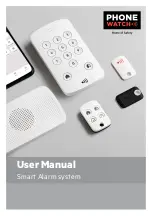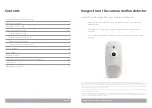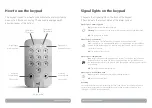If you have any questions, please visit
the customer service section of the
PhoneWatch App or:
www.phonewatch.ie/customer-support
Remember to always activate your alarm!
2
PhoneWatch
Easy-to-use alarm system
Here is some useful information about the most important functions
of your alarm system.
Activate Full Arm mode (activates the entire alarm system)
Press and hold the button for 2 seconds on the remote control (if fitted) to quick arm
the full alarm.
Activate Part Arm mode (activates part of the alarm system*)
Press and hold the button for 2 seconds on the remote control (if fitted) to quick arm
part of the alarm.
Deactivate the alarm system
Enter your personal code or place the keytag over the keytag reader symbol
on the keypad.
Press and hold the button for 2 seconds on the remote control to deactivate.
*The PhoneWatch Security Advisor will program the alarm according to your preferences.
EASY-TO-USE ALARM SYSTEM
3
Customer number
Installation number
Welcome to PhoneWatch
This user guide will support you in the set-up and daily use of
your new alarm system and contains useful tips and trouble-
shooting advice.
When part arm is active, the part arm button on the keypad will blink once every 10
seconds, to indicate that the system is active.
Summary of Contents for Smart Alarm
Page 1: ...User Manual Smart Alarm system ...
Page 9: ...www phonewatch ie ...