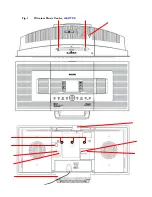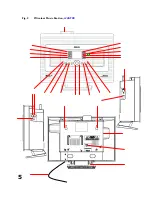16
Sound control
Volume
You can adjust the volume level from 0-32.
•
Press
VOL -/+
Display shows volume bar briefly.
MUTE
•
To switch off the volume temporarily, press
MUTE
on the remote control.
If activated, display shows
Mute ON
and the mute icon
8
•
To restore the volume, press
MUTE
again.
DBB
(
Dynamic Bass Boost
)
•
Press
DBB(5 jkl)
once or more to toggle to enhance bass at 3
levels.
Display shows DBB and level status 1, 2 or 3.
INCR.SURR
OUND
The Incredible Surround magnifies the virtual distance between the front speakers for an incredibly wide,
stereo effect.
•
Press
INCR.SURR (4 ghi)
once or more to toggle on/off.
If activated, display shows
IS ON
.
If deactivated, display shows
IS OFF
.
TIP
–
Press
MENU
to select and navigate through
EQUALIZER
menu for further predefined
sound options, e.g. Rock, Pop, Jazz.
–
See page XX for details on the
MATCH GENRE
sound feature.
Summary of Contents for Streamium WACS700
Page 10: ...4 Fig 1 Wireless Music Center WAC700 ...
Page 11: ...5 Fig 2 Wireless Music Station WAS700 ...
Page 30: ...24 Renaming tracks ...