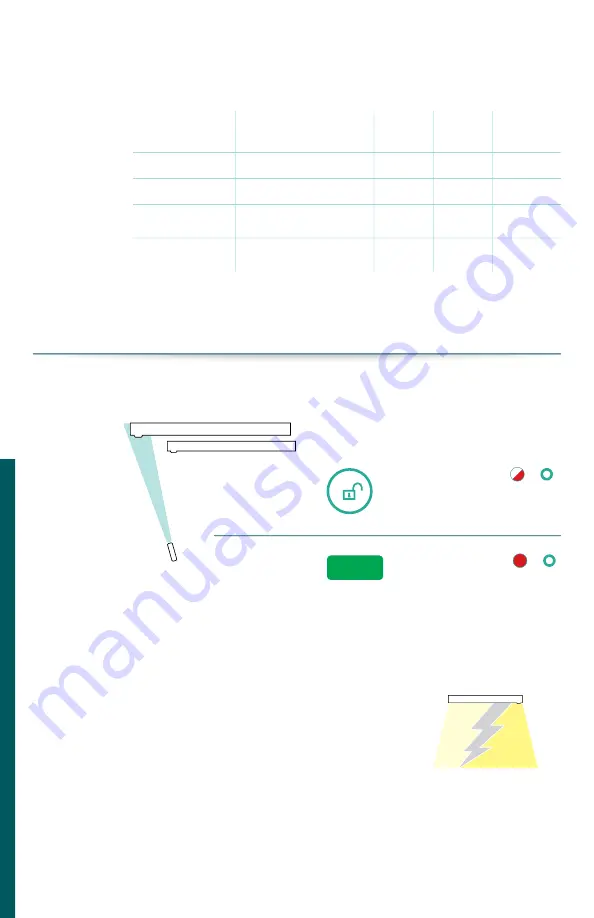
22 Philips Lighting Controls
5.
Choose an application mode
Choose the desired application mode per group. Behavior varies for each
application. See the SpaceWise Design Guide for more details.
Luminaire
Luminaire
5a.
Unlock the group
The luminaire will
FLASH twice and
group light level
will go to 50%.
Point to
any
of
the luminaires
in the group and
press “unlock.”
O)))
Wait for LED to
stop blinking
(apx. 10 seconds)
then press
“send.”
II
II
BMS
Red LED on
remote will
start blinking.
Red LED on
remote will
stop blinking.
Luminaire
Application
ON/OFF behavior
Mode
Hold
time
1
Prolong
time
2
Warehouse
Auto ON/Auto OFF
6
2 min
2 min
Gymnasium
Auto ON/Auto OFF
7
5 min
5 min
Warehouse
Comfort
Auto ON/Auto DIM to
Background Level
8
2 min
In
fi
nite
Manufacturing
Auto ON/Auto DIM to
Background Level
9
5 min
In
fi
nite
1. Hold time is the occupancy time out after which the luminaire dims from the task level to the background level.
2. Prolong time is the time for which the luminaire stays at the background level before switching o
ff
.
Summary of Contents for SpaceWise
Page 17: ...17 Industrial applications ...
Page 29: ...29 Troubleshooting FAQ ...

























