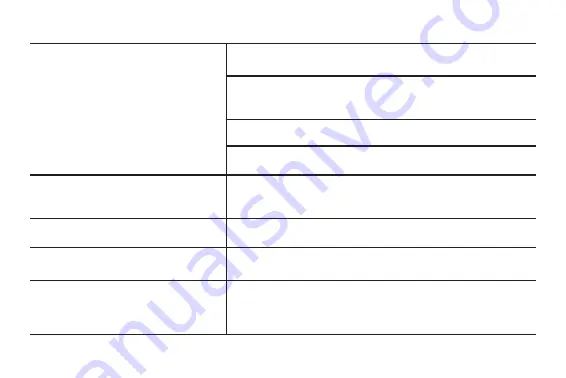
37
Cannot achieve successful connection
for use.
Check the position of the headband. Make sure the forehead sensor
band is placed across the middle of your forehead (not touching your
hairline or eyebrows) and that there is no hair trapped underneath it.
Check the fit of the headband. Make sure there is no gap between
your skin and forehead sensor band and each sensor is making
contact with your skin. Adjust the back strap to tighten the headband
if necessary.
Ensure that the device is charged and powered on (1 second press).
Put a dab of water on each sensor to help them connect if your skin
tends to be dry, especially during winter time.
Headband indicator light pulses green and
orange.
A headband error has occurred. If the green/orange pulsing light is
displayed for longer than 5 seconds, press the power button for 1
second to clear the error. If the green/orange pulsing light continues,
contact customer care for support.
Headband falls off head.
Tighten the band so that it fits snugly, but comfortably on your head.
If you have long hair, position the band underneath your hair.
Persistent forehead redness from wearing
the headband.
It is not uncommon to see some redness. If you notice persistent
redness, or other skin irritation such as tenderness or pain, stop using
the headband and contact Customer Care for support.
Cannot pair device with new phone.
Unpair the device from your old phone before pairing with the new
phone. If you don’t have your old phone, perform a factory reset
on the headband (press the Power button for 15 seconds when the
headband is plugged in), and then follow the in-app instructions to
pair.
















































