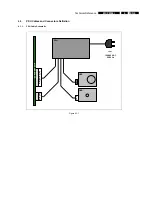Required Equipment List
MCP9360i
5.
EN 11
5. Required Equipment List
Equipment & Facilities
•
Repair kit
-
Working samples of all modules of the MCP9360i
-
Wireless keyboard with integrated trackball
-
Remote control (MediaCenter version)
•
PC Monitor with VGA and DVI input
•
TV with SCART and S-Video input
•
USB keyboard
•
Stereo Headphones (with 6.3 mm Jack Plug)
•
Microphone (with 6.3 mm Jack Plug)
•
IEEE 1394 4-pin device (example: digital video camcorder)
•
IEEE 1394 6-pin device (example: external hard disk)
•
USB device (examples: USB memory stick; USB mouse)
•
External audio amplifier with the following connections:
-
audio L/R cinch inputs (x2)
-
coaxial SPDIF input
-
optical SPDIF input
•
Wireless (IEEE 802.11 b/g) access point and router with Ethernet LAN ports
•
S-video signal source (examples: DVD player; video camcorder)
•
Composite video signal source (examples: DVD player; video camcorder)
•
RF TV signal source (examples: external TV antenna; cable TV connection; VCR)
•
RF Radio signal source (examples: external radio antenna; cable connection)
•
RF DVB-T signal source
Cables
•
VGA cable
•
DVI cable
•
SCART cable
•
S-Video cable
•
IEEE 1394 4-pin cable
•
IEEE 1394 6-pin cable
•
2x Audio L/R Cinch cables
•
Digital audio coax cable
•
Digital audio optical cable
•
Ethernet cable (RJ45, CAT5)
•
TV and Radio RF coax cable
Software Tools
•
Recovery DVD
•
PC Doctor – Service Edition (CD and USB license)
•
Test CD with latest BIOS, drivers, applications and PC Doctor test scripts
Memory Cards / Media
•
Compact Flash (CF)
•
Smart Media (SM)
•
Secure Digital (SD)
•
MultiMedia Card (MMC)
•
Memory stick (MS)
•
Audio CD
•
Video DVD
•
CD R / RW
•
DVD+R / RW