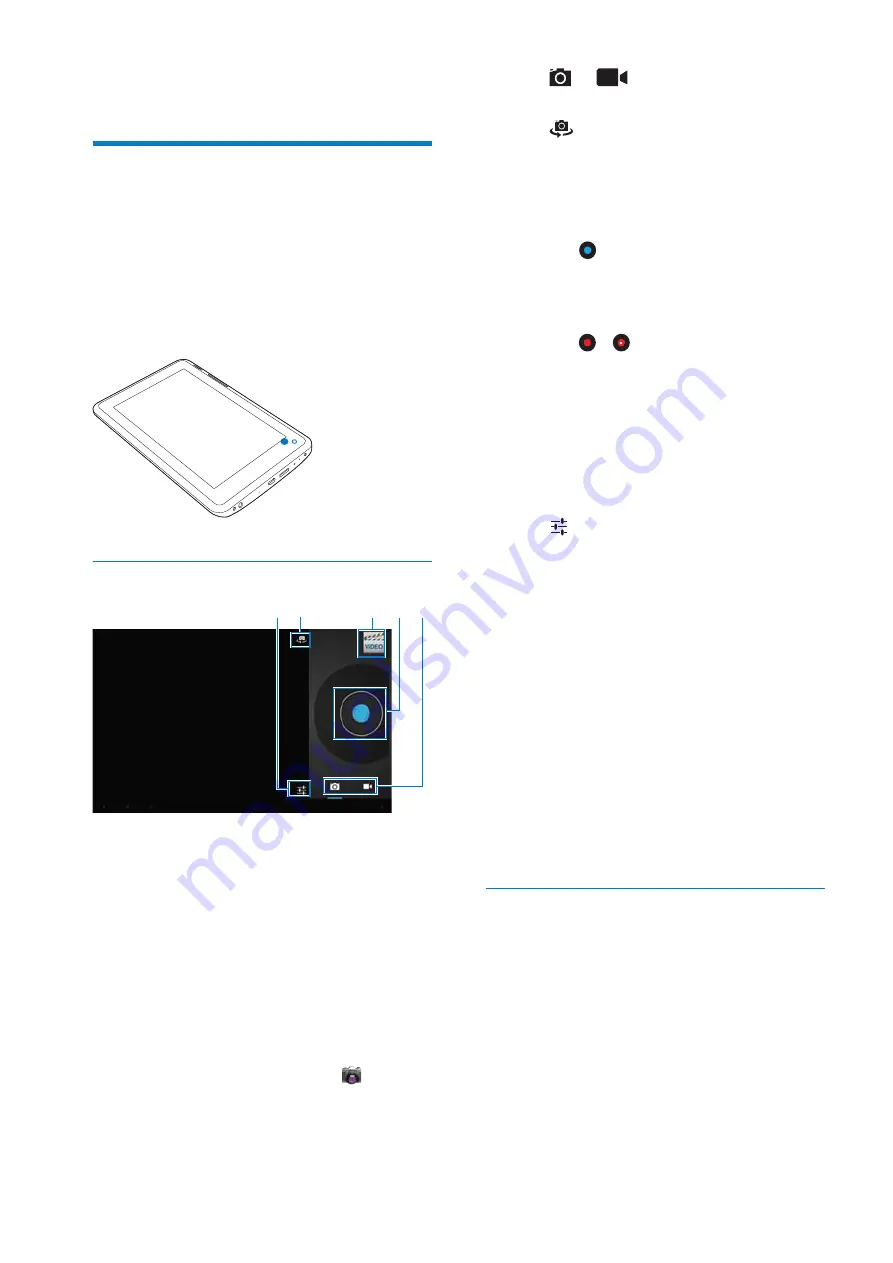
EN
11 Tools
Camera
X_<%
and back, you can do the following on
Pi3800
:
J Shoot photos or videos by using the
camera or video recorder;
J Have video chats with friends over the
Internet.
Take photos or record videos
a
Selector for camera and video
recorder
b
Shutter
c
Thumbnail
d
Selector for the front and rear
camera lens
e
Options menu
1
From the Home screen, go to
.
»
The onscreen buttons are displayed.
d
c
a
e
b
2
Tap
or
to switch between the
camera and video recorder.
3
Tap
to switch to the camera lens at the
front or back.
4
To take photos:
a
Point the lens at you or objects;
b
Tap
.
»
The photo is taken.
5
To record videos:
J Tap
/
to start or stop video
recording.
To view photos/ videos in the Gallery,
J Tap the thumbnail .
»
You can view the photos/ videos
that you have taken or recorded.
Select settings
J
Tap
to select your options for the
camera or video recorder:
For the camera:
J
White balance
Tap to select the option according to
current source of lights. You can reduce
the effects on colors by lights.
For the video recorder:
J
White balance
Tap to select the option according to
current source of lights. You can reduce
the effects on colors by lights.
J
Video quality
Tap to select high or standard
# X
Use the lens for video chat
1
From the HiMarket, download the video
chat application.
2
On the device, launch the application.
3
To use the camera lens,
J Follow the instructions of the
application;
J Point the lens at you or objects.
All manuals and user guides at all-guides.com
all-guides.com





























