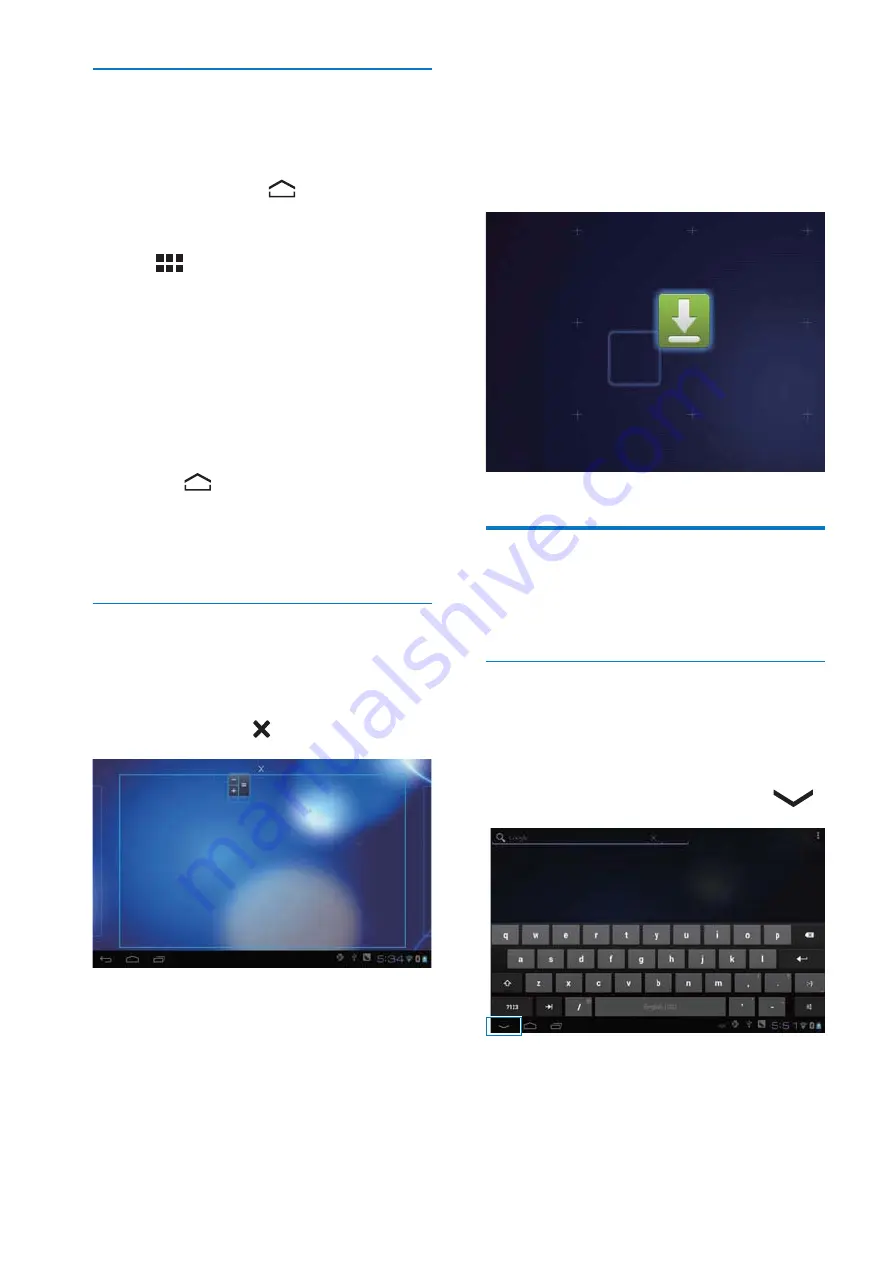
14
EN
Add items
Add application icons and widget
1
Swipe left/ right to select a page.
J If necessary, tap
to return to the
Home screen.
J X
2
Tap
to open the list of application
icons and widgets.
3
Tap and hold an icon or widget until the
page is displayed.
»
The icon or widget is added to the
selected page.
Add wallpapers
1
Go to the Home screen.
J Tap
to return to the Home screen.
2
Tap and hold on the screen until the list of
options is displayed.
3
Tap your options.
Rearrange items
Delete items
1
Tap and hold an item to unlock.
2
Drag the item to
.
Relocate items
1
Tap and hold an item to unlock.
2
Drag the item to a space on the page.
3
Release the item.
»
The item moves to the space.
Text entry
With the onscreen keyboard, you can enter
text in multiple languages.
Select options for text entry
Show or hide the onscreen keyboard
J
Tap a text box to show the onscreen
keyboard.
J
To hide the onscreen keyboard, tap
.
All manuals and user guides at all-guides.com




























