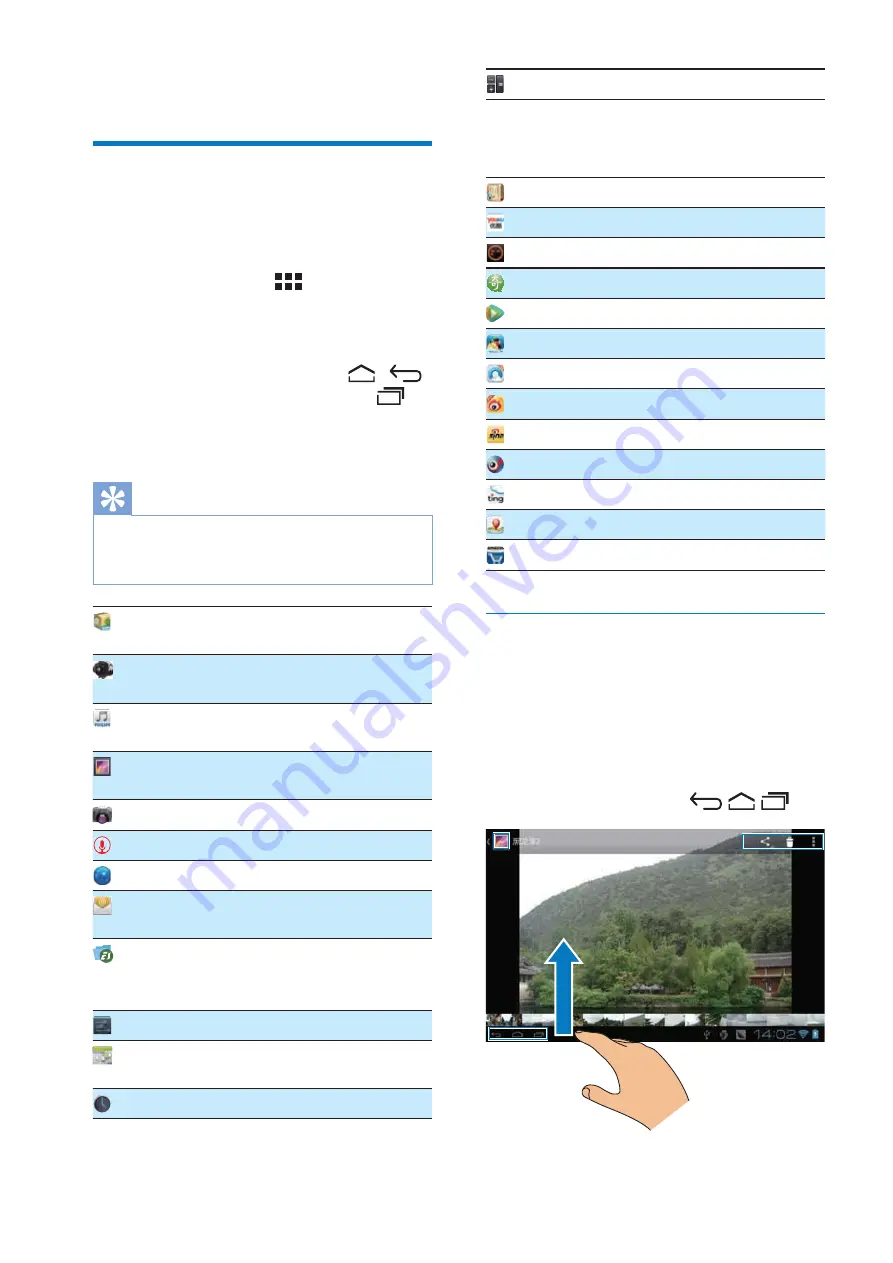
11
EN
4 Basics
Find applications
$
application:
J Swipe left/ right to select a page;
J Alternatively, tap
to open the
list of applications that are sorted in
alphabetical order. Swipe left/ right to
scroll through the list;
J Use the navigation buttons
/
to switch between screens. Tap
to go to the applications that you use
recently.
Tip
J
On Pi3800, you can install applications from the
HiMarket or other sources (see 'Applications' on page
\X
HiMarket: Download different applications,
games, and others.
Philips Songbird
: Play music and videos
through
Philips Songbird
.
DockStudio
: Use
Pi3800
with Philips
Android docking speakers.
Gallery: View pictures and videos that you
store or make on
Pi3800
.
Camera: Take photos or record videos.
Sound recorder: Make sound recordings.
Browser: Browse Web pages.
Email: Set up your email account on the
device.
^$
& (%
the device, install applications, and manage
X
Settings: Customize the settings of
Pi3800
.
Calendar: Sync your calendar, add events,
and set reminders for your events.
Alarm clock: Set the alarm clock.
Calculator
Over the Internet, enjoy the online services
through the applications.
91PandaReader
: Online book store
Youku
: Online video service
Tudou
: Online video service
QIYI
: Online video service
QQ Live
: Online video service
QQGame
: Online games
QQ browser
: Web browser
: Social networking service
Sina
: News portal
Sina Music
: Online music service
Baidu ting
: Online music service
Baidu Map
: Online maps
Amazon
: Online book store
Use applications
When you run applications, do the following:
J Tap a menu at the top bar of the
screen. You can switch between
different menus and select your
options.
J Drag upward quickly at the base of the
X
,
,
.
All manuals and user guides at all-guides.com

























