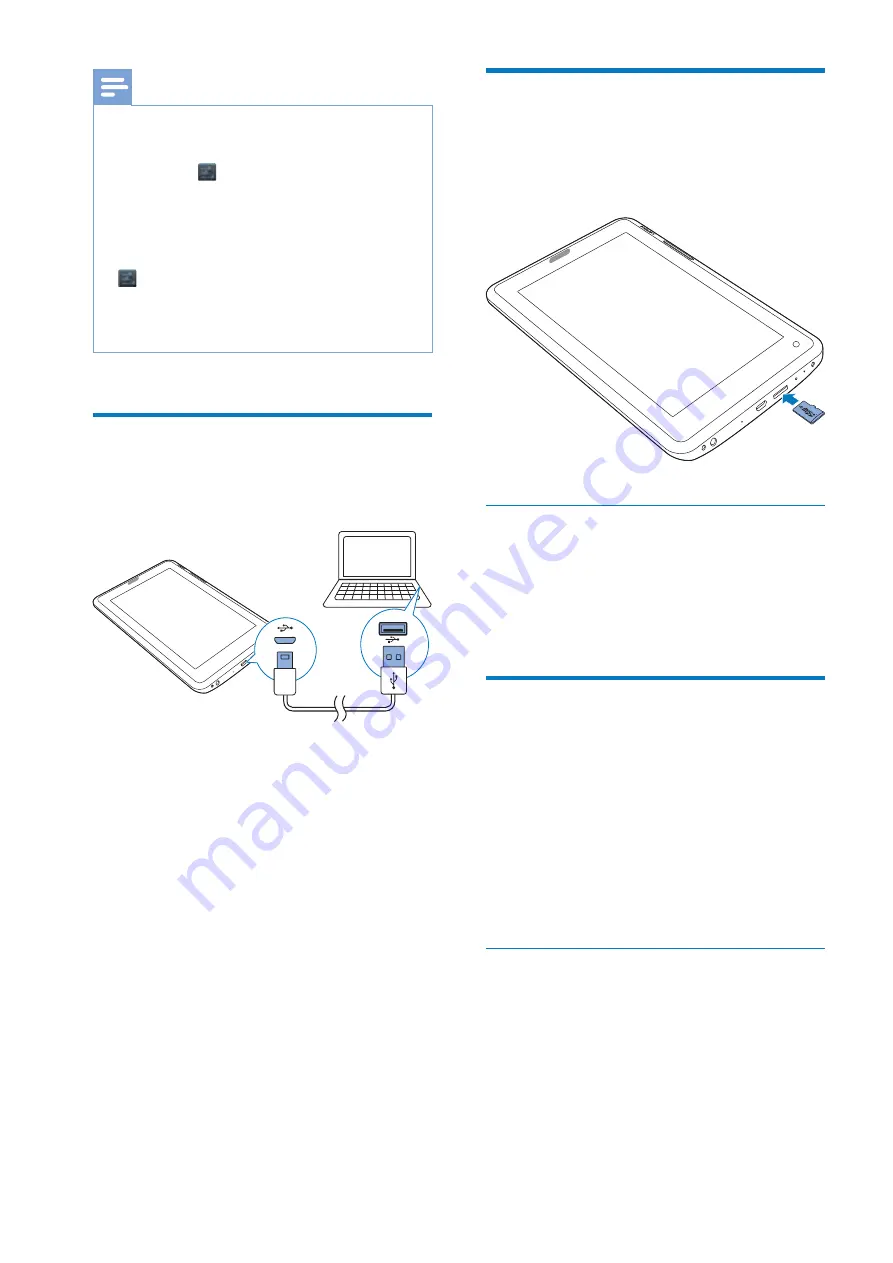
18
EN
Note
J
% # [
the MAC address of
Pi3800
to the list of devices that
( ( X> _^
address, go to
>
About tablet
>
Status
on the
Home screen.
J
To refresh the list of networks, tap
SCAN
.
J
If you have disabled SSID broadcasting or hidden the
Z\ % [$#
enter the SSID or public name for the network. Go to
>
Wi-Fi
. On the top bar, tap
ADD NETWORK
.
J
%"Z#$ " \
is unavailable or disabled on the router, manually enter
the IP address of
Pi3800
.
Connect to your PC
Connect
Pi3800
to a PC through the USB
cable.
Do the following to transfer applications or
$% $# "
Pi3800
,the internal
memory or SD card:
J In Windows Explorer, drag and drop
$% $#
PC to
Pi3800
.
J #[%$
Pi3800
through media management
software, such as
Windows Media
Player 11
.
Use a Micro SD card
Z ,&\
Pi3800
. You can expand the memory size of
Pi3800
.
Move applications to the SD card
Move some applications from the device
to the SD card. You can expand the size of
internal memory on the device (see 'Manage
\X
Connect to Bluetooth
Through Bluetooth, you can do the following
wirelessly on
Pi3800
:
J % $
another connected Bluetooth device;
J Listen to music through stereo
Bluetooth headphones;
J Listen to music through Bluetooth
speakers, like
Philips SHOQBOX
.
Connect with Bluetooth devices
You can connect
Pi3800
with Bluetooth devices
in the following ways:
J Connect another Bluetooth device;
J Get connected by another Bluetooth
device.
All manuals and user guides at all-guides.com






























