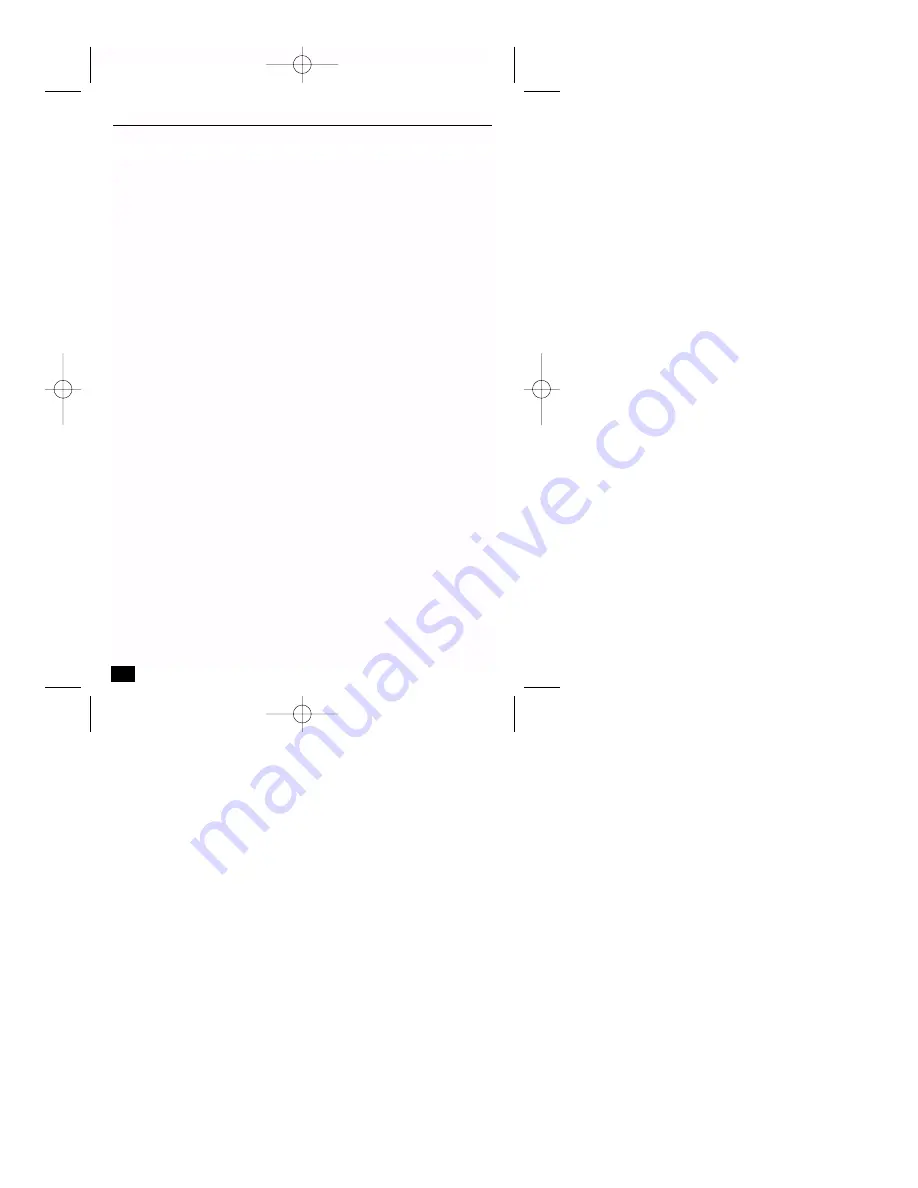
Assigning an IP address
■
Key in a new IP address in the ‘Change IP addr’ box.
■
When you key in a new IP address, the button is activated and you can click
the button.
Setting system information
■
Click the ‘Start’ button after keying in a password. The ‘Setup’ window in
which you can set up the NetCam DVR is displayed.
■
With ‘Initialize FlashInfo’, you can reset all the setting to the default values.
However, neither time nor network configurations are reset. Initialized
information is mainly for recording and management conditions.
■
You can define the name, location, and description of the NetCam DVR.
The model and serial number are fixed.
If the NetCam DVR has any problem, you can reboot without switching off the
power supply. Click the ‘Reboot Cam’ button.
Setting user account
You can change the administrator’s password. The default password is ‘admin’.
Change it with to a unique password for yourself.
Setting network information
You can set the IP address, Network Mask, Broadcast address, Gateway address,
and DNS addresses. When the addresses are not assigned correctly, you cannot
access the NetCam DVR remotely. If you do not assign an IP address to the
NetCam DVR, you cannot access the product regardless of the NetCam DVR’s
local network registration status.
16
NetCam DVR
Section 2
DVR_NC_ii_98911_0047.qxd 12/13/00 1:53 PM Page 16






























