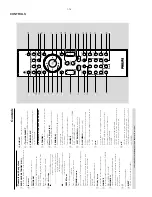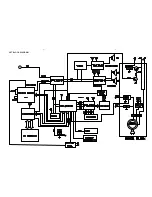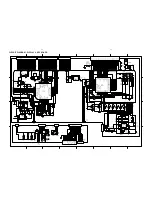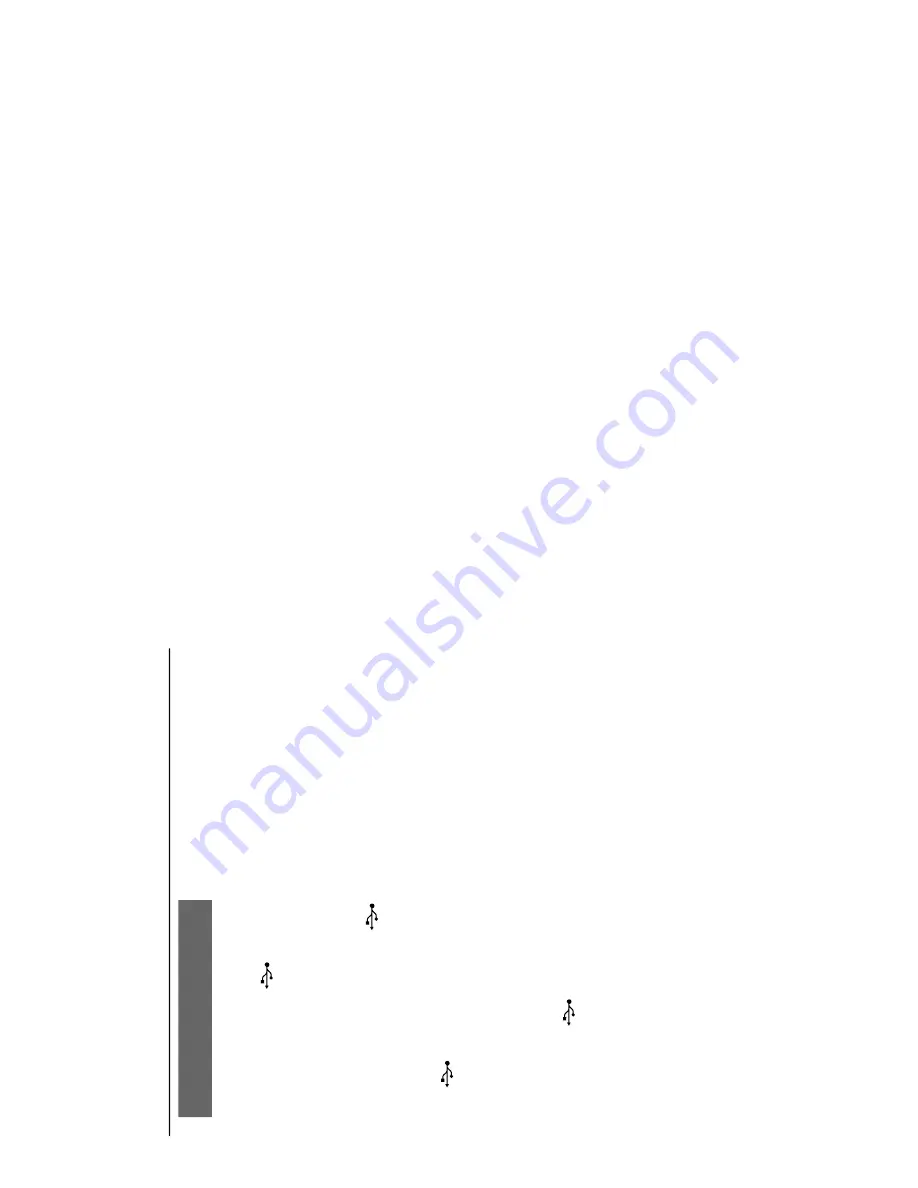
1-11
Installation
Connecting a USB de
vice or memor
y
car
d
IMPOR
T
ANT!
–
Bef
or
e connecting the USB plug,
first
slide do
wn the mo
vable baffle as sho
wn
on P
a
ge 3 to e
xpose the
jack.
By connecting a USB mass stor
age device
(including USB flash memor
y, USB flash pla
yer
s
or memor
y cards) to the Hi-Fi system,
y
ou can
enjo
y the device's stored m
usic through the
po
w
erful speaker
s of Hi-Fi system.
Inser
t the USB device's USB plug into the
sock
et on the set.
for the de
vices with USB cab
les:
1
Inser
t one plug of the USB cable (not supplied)
to the
sock
et on the set.
2
Inser
t the other plug of the USB cab
le to the
USB output ter
minal of the USB device
.
for the memor
y car
d:
1
Inser
t the memor
y card into a card reader (not
supplied).
2
Use a USB cab
le (not supplied) to connect the
card reader into the
sock
et on the set.
INSTALLATION
Summary of Contents for MCD288
Page 18: ...4 1 SET BLOCK DIAGRAM 4 1 ...
Page 19: ...5 1 SET BLOCK DIAGRAM 5 1 ...
Page 21: ...6 2 6 2 LAYOUT DIAGRAM DISPLAY BOARD TOP VIEW ...
Page 22: ...LAYOUT DIAGRAM DISPLAY BOARD BOTTOM VIEW 6 3 6 3 ...
Page 27: ...8 2 8 2 LAYOUT DIAGRAM POWER BOARD ...