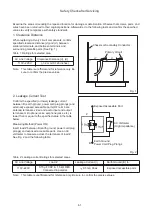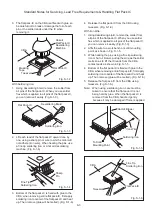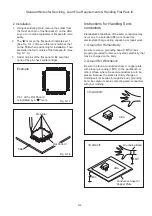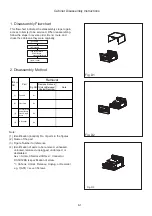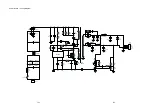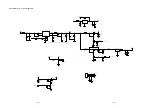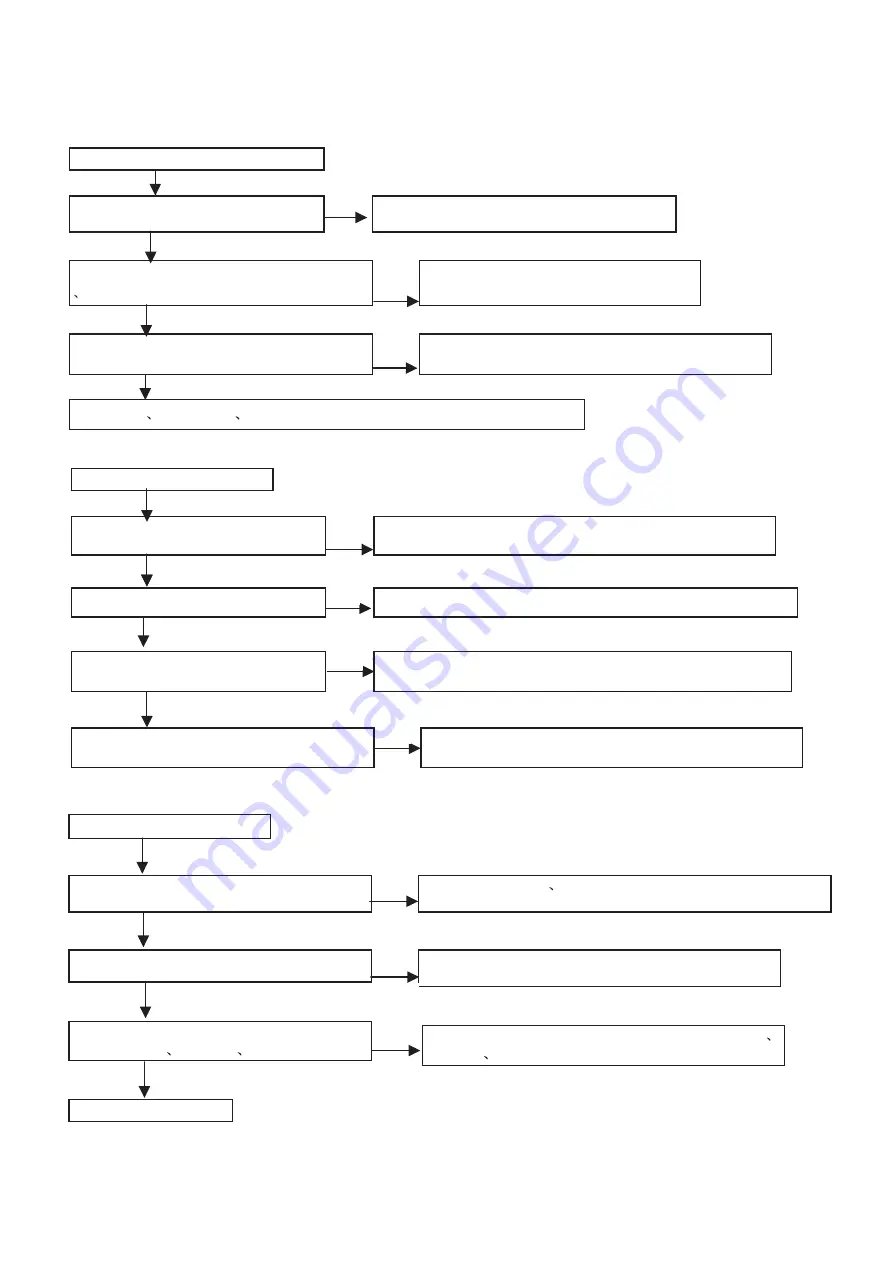
Troubleshooting
FLOW CHART NO.1
FLOW CHART NO.2
9-1
Yes
Yes
No
Yes
Yes
Yes
Yes
check staic noisy circuit CPU circuit and change components
no sound from radio
check if speaker is ok
check and change speaker and output wire
check if public circuit of whole unit
AMP circuit is ok
check radio tube and periphery circuit
check if power supply circuit of whole
unit is ok
check and change transormer of power supply and
power commutate circuit
check if output of radio is normal
check public circuit and circuit of power supply
check radio controlled circuit
check and change the related components of radio controlled circuit
check if power supply of radio is
normal
check and change related components of power supply circuit
check if radio circuit components of around
it is normal
check and change components of around it
No
No
No
No
No
No
No sound from whole unit
FLOW CHART NO.3
Yes
No
Yes
No
Yes
no sound from DVD
check if DVD output is normal
check if DVD controlled circuit is ok
check and change the related components of DVD
controlled circuit
check public circuit
power supply circuit and change related
components
check if the related components of DVD
signal channel
tie wires
socket is normal
change Decoder board
No
check and change the related components of DVD
tie wires
socket
Summary of Contents for MCD2010/12/93
Page 26: ...8 2 Fig D4 Cabinet Disassembly Instructions ...
Page 33: ...Display Board Layout Diagram 12 3 12 3 ...
Page 35: ...Power Board Layout Diagram 12 5 12 5 ...
Page 42: ...Decoder Board Layout Diagram 12 12 12 12 ...
Page 44: ...Revision List Revision List Version 1 0 Initial Release 14 1 ...