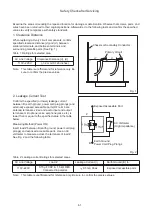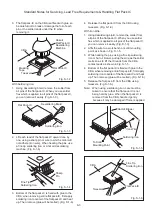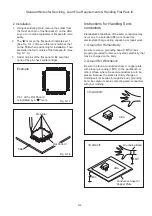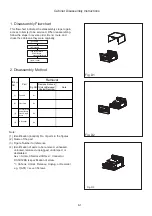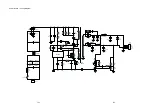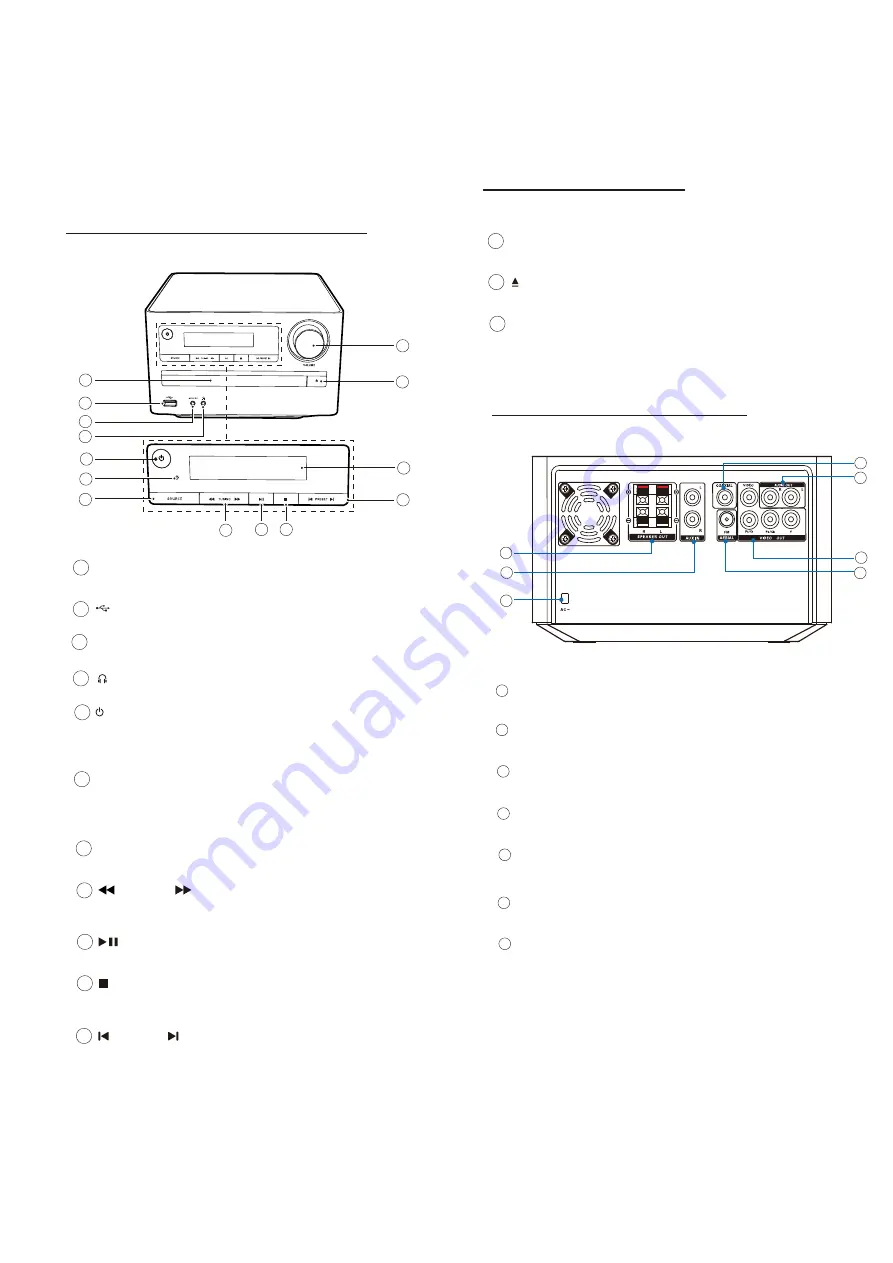
Direction of Use
7-1
*
The following excerpt of the DFU/QSG serves as an introduction to the set.
The Complete Direction for Use can be download in different languages from
the internet site of Philips Customer care Center : www.support.philips.com
Overview of the main unit
1
2
3
4
5
6
7
8
9
10
11
12
13
14
1
2
3
4
5
6
7
8
9
10
11
12
13
14
SOURCE
•
Select a source.
TUNING
•
Rotate a photo.
•
Fast backward or forward.
•
Start or pause play.
• Stop
play.
•
Erase a program.
PRESET
•
Skip to the previous/next track, title,
or file.
•
Select a programmed radio station.
Disc compartment
• Hold the disc.
• USB
socket.
MP3 LINK
• Connect external audio device.
• Headphone
socket.
• Turn on the apparatus,switch
to standby mode,or Eco Power
standby mode.
IR sensor
• Detect signals from the remote
control.Always point the remote
control at the IR sensor.
Display panel
•
Show current status.
•
Open or close the disc tray.
VOLUME
• Adjust
volume.
• Adjust
time.
AUDIO OUT L/R
•
Audio output jack.
COAXIAL
• Coaxial
jack.
Back view
SPEAKER OUT
•
Connect the speakers.
AUX-IN
•
Connect an external audio device.
AC MAIN~
•
Connected with AC power cord.
FM AERIAL
•
Improve FM reception.
VIDEO OUT
•
Video output jack.
1
1
2
3
2
3
4
5
6
7
4
5
6
7
Summary of Contents for MCD2010/12/93
Page 26: ...8 2 Fig D4 Cabinet Disassembly Instructions ...
Page 33: ...Display Board Layout Diagram 12 3 12 3 ...
Page 35: ...Power Board Layout Diagram 12 5 12 5 ...
Page 42: ...Decoder Board Layout Diagram 12 12 12 12 ...
Page 44: ...Revision List Revision List Version 1 0 Initial Release 14 1 ...