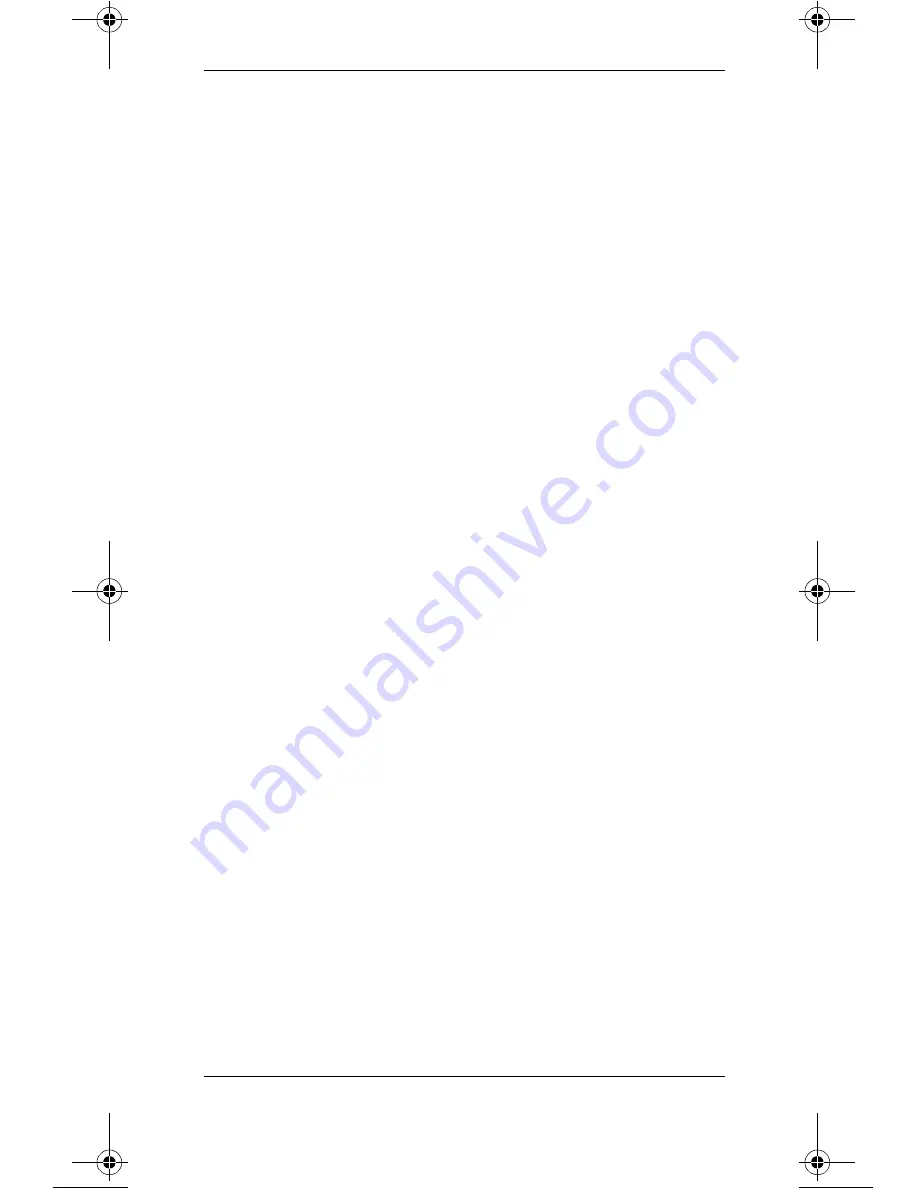
Receiver Mainframe/System Faults
21
If the problem is in
multiple channels
...
1. Check to see if the rack interface to the receiver
backplane cable is disconnected or broken.
Replace the cable if it is broken.
2. Replace the Rack Interface PCB.
3. The receiver backplane is faulty. Replace the
receiver backplane.
RECEIVER MALF INOP
This INOP is generated when a receiver present for a
configured slot or slots is not working. This problem can
occur in two ways -- in all or multiple channels or in a
single channel. If this INOP appears, do the following.
1. Check and see if the receiver module for the
reporting slot is seated properly. If it is not, re-seat
the module.
2. The receiver module of the reporting channel or the
receiver backplane is faulty. Exchange the
positions of two receiver modules (make certain
they are for the same frequency range.) If the
problem follows the receiver, it is faulty and must
be replaced. If the problem stays with the slot,
proceed to Step 3. Replace the receiver module.
3. Check to see if the rack interface to the receiver
backplane cable is disconnected or broken.
Replace the cable if it is broken.
4. If the receiver backplane is faulty, replace the
receiver backplane.
5. If the rack interface board is bad, replace the rack
interface board.
quickref.fm Page 21 Wednesday, June 5, 2002 3:08 PM
















































