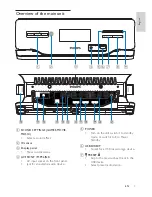9
o
SUBW. VOL
Adjust subwoofer volume.
•
p
MUTE
Mutes volume.
•
q
TIMER
Set the alarm timer.
•
r
PROGRAM
Program tracks in a USB device.
•
Store radio stations in memory.
•
s
REPEAT
Select a repeat play mode for the
•
connected USB device.
t
DISPLAY
Select display information during play.
•
u
CLOCK
Set the clock.
•
View the clock.
•
v
MOVIE SOUND
Select a movie sound setting.
•
w
Stop play.
•
x
AV
Select AV source.
•
y
USB
Select the USB source.
•
b
HDMI
Select an HDMI audio input source.
•
c
RADIO
Switch to tuner mode.
•
d
Navigation buttons
•
ALB/PRESET
/
Skip to the previous/next album
(folder) in the USB device.
Select a preset radio station.
•
/
, /
Fast reverse or fast forward within a
track in the USB device.
Tune to a radio station.
•
Start or pause USB play.
e
COAX / OPT
Select the AV input source.
•
f
/
Skip to the previous/next track in the
•
USB device.
Select preset radio station.
•
g
VOL +/-
Adjust volume.
•
Adjust time.
•
h
GAME SOUND
Select a game sound setting.
•
i
MUSIC SOUND
Select an equalizer setting.
•
j
DIM
Select different levels of display
•
brightness.
k
SETUP
Enable/disable Easylink.
•
l
SHUF
Play tracks in the USB device
•
randomly.
m
SLEEP
Set the sleep timer.
•
n
AUDIO SYNC
Synchronize audio and video.
•
English
EN