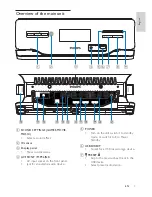3
8 Product
information
21
Product information
21
USB playability information
21
9 Troubleshooting
23
10 Appendix
24
Mount to a wall
24
Contents
1 Important
4
Safety 4
Notice 4
2 Your home theater system
6
Introduction 6
What’s in the box
6
Overview of the main unit
7
Overview of the remote control
8
3 Get
started
10
Attach speakers to the main unit
10
Attach the stand
10
Connect AV devices
11
Connect FM antenna
14
Connect power
14
Prepare the remote control
15
Set clock
15
Turn on
16
Enable Easylink
16
4 Play
17
Play from USB
17
Play connected AV devices
17
5 Listen to radio
18
Store radio stations in memory
18
Tune to a preset radio station
18
6 Adjust volume level and sound effect
19
Adjust volume level
19
Select a sound effect
19
Mute sound
19
Enable audio sync
19
7 Use more of your home theater
system
20
Set timer
20
Set sleep time
20
English
EN