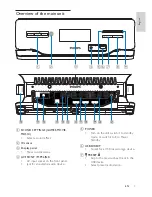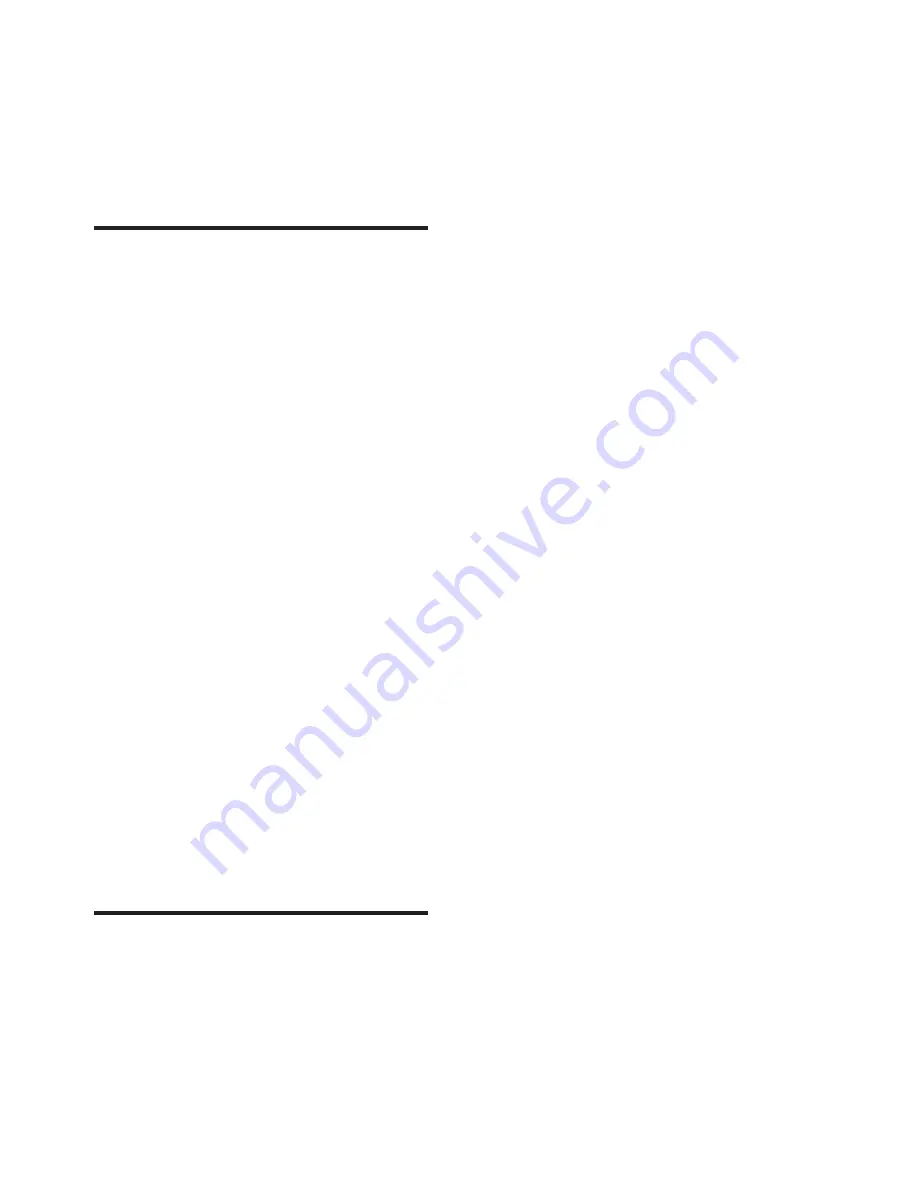
20
7 Use more of
your home
theater system
Set timer
The home theater system can turn on
automatically at a set time.
1
Ensure that you have set the clock
correctly.
2
In standby mode, press and hold
TIMER
.
The TIMER is displayed and hour digits
»
begin to blink.
3
Press
+ VOL -
to set the hour.
4
Press
TIMER
to confi rm.
The minute digits begin to blink.
»
5
Press
+ VOL -
to set the minute.
6
Press
TIMER
to confi rm.
The mode indicator begins to blink.
»
7
Press
+ VOL -
to select
[ON]
(on).
A clock icon appears on the display.
»
The system turns on automatically
»
at the set time and switches to USB
mode or tuner mode (if there is USB
device connected, it switches to USB
mode, otherwise it switches to tuner
mode).
To deactivate the alarm timer, repeat
»
steps above and select
[OFF]
(off)
mode.
Set sleep time
1
When the system is turned on, press
SLEEP
repeatedly to select a set period of
time (in minutes).
The system turns off automatically in
»
the selected time.
EN