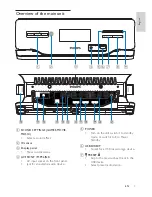12
1
Connect the system to the TV.
2
Connect an MP3 Link cable (not supplied)
to the
AV FRONT
socket on the system
and the
AV OUT
socket on the game
console.
You can connect the AV output
•
sockets on a game console to the
AV1 IN
or
AV2 IN
sockets on the
system.
You can also connect the supplied
•
AV switch cable to the
AV FRONT
socket fi rst, then connect the AV cable
OPTICAL
HDMI OUT
HDMI IN 1
HDMI IN 2
AUDIO
VIDEO
AUDIO OUT
L
R
You can also connect the supplied
•
AV switch cable to the
AV FRONT
socket fi rst, then connect the AV cable
to the AV output sockets on the DVD
player.
Connect game console
If you connect your game console and TV to
the home theater system, you can enjoy the
superb sound performance while playing game.
OPTICAL
HDMI OUT
HDMI IN 1
HDMI IN 2
HDMI IN 1
HDMI IN 2
AUDIO
VIDEO
AUDIO OUT
L
R
EN