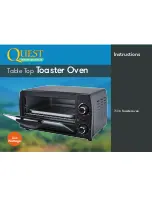English
introduction
Congratulations on your purchase and welcome to Philips! To fully
benefit from the support that Philips offers, register your product at
www.philips.com/welcome.
general description (Fig. 1)
A
Crumb tray
B
Warming rack
C
Dust cover
D
Toasting lever
E
STOP button
F
Warming setting
g
Defrost setting
h
Browning control
important
Read this user manual carefully before you use the appliance and save it for future
reference.
Danger
- Never immerse the appliance in water.
- Do not insert oversized foods and metal foil packages into the toaster, as this
may cause fire or electric shock.
Warning
- Check if the voltage indicated on the bottom of the appliance corresponds to the
local mains voltage before you connect the appliance.
- This appliance is not intended for use by persons (including children) with reduced
physical, sensory or mental capabilities, or lack of experience and knowledge, unless
they have been given supervision or instruction concerning use of the appliance by
a person responsible for their safety.
- Children should be supervised to ensure that they do not play with
the appliance.
- Never connect the appliance to an external timer switch in order to avoid a
hazardous situation.
- Never let the appliance operate unattended.
- Do not operate the appliance under or near curtains or other flammable
materials or under wall cabinets, as this may cause fire.
- Do not place the dust cover or any other object on top of the toaster when the
appliance is switched on or when it is still hot, as this can cause damage or fire.
- To avoid the risk of fire, frequently remove crumbs from the crumb tray. Make
sure the crumb tray is correctly placed.
- Immediately unplug the toaster if fire or smoke is observed.
- Keep the mains cord away from hot surfaces.
- If the mains cord is damaged, you must have it replaced by Philips, a service
centre authorised by Philips or similarly qualified persons in order to avoid a
hazard.
- This appliance is only intended for toasting bread. Do not put any other
ingredients in the appliance, as this may lead to a hazardous situation.
Caution
- Do not let the mains cord hang over the edge of the table or worktop on which
the appliance stands.
- Avoid touching the metal parts of the toaster, as they become very hot during
toasting. Only touch the controls and lift the appliance by its plastic body.
- Do not place the toaster on a hot surface.
- Only connect the appliance to an earthed wall socket.
- Always unplug the appliance after use.
- The toaster is intended for household use only and may only be used indoors. It
is not intended for commercial or industrial use.
- If a slice of bread gets stuck inside the toaster, unplug the appliance and let it cool
down before you try to remove the bread. Do not use a knife or a sharp tool, as
these may cause damage to the heating elements.
- The warming rack is only intended for warming up rolls or croissants. Do not
put any other ingredients on the warming rack, as this may lead to a hazardous
situation.
Electromagnetic fields (EMF)
This Philips appliance complies with all standards regarding electromagnetic fields
(EMF). If handled properly and according to the instructions in this user manual, the
appliance is safe to use based on scientific evidence available today.
Before first use
1
Remove any stickers and wipe the body of the toaster with a damp cloth.
2
Let the appliance complete a few toasting cycles without slices of bread on the
highest browning setting in a properly ventilated room.
,
This burns off any dust that may have accumulated on the heating elements
and prevents unpleasant smells during toasting.
Using the appliance
1
Put the appliance on a stable and flat surface, away from curtains and other
combustible materials. Put the plug in the wall socket.
2
To adjust the length of the cord, wind part of it round the brackets in the base
of the appliance (Fig. 2).
Toasting bread
Never let the toaster operate unattended.
1
Remove the dust cover from the appliance.
2
Put one or two slices of bread in the toaster (Fig. 3).
3
Set the desired browning setting (Fig. 4).
Set a low setting (1-2) for lightly toasted bread and a high setting (5-7) for darkly
toasted bread. To toast frozen bread, select a setting in the defrost range
Ñ
(from
setting 6 to setting 7, depending on the desired browning degree).
4
Push down the toasting lever to switch on the appliance (Fig. 5).
The toasting lever only stays down if the appliance is connected to the mains.
The metal parts of the toaster become hot during toasting. Be careful not to touch
them.
Note: You can stop the toasting process and pop up the bread at any time by pressing the
STOP button on the side of the toaster.
5
When the toast is ready, it pops up and the toaster switches off automatically.
6
Remove the toasted bread. To remove smaller items, move the toasting lever
upwards a little further.
Note: If bread gets stuck inside the toaster, remove the plug from the wall socket, let the
appliance cool down completely and carefully remove the bread from the toaster. Do not
use a knife or another sharp metal tool to do this and do not touch the metal internal
parts of the toaster.
Warming up rolls and croissants
1
Place the warming rack on top of the toaster (Fig. 6).
Never put the rolls to be warmed up directly on top of the toaster without the
warming rack to avoid damage to the toaster.
2
Put the rolls or croissants on top of the warming rack.
Do not warm up more than 2 items at a time.
3
Turn the browning control to the warming setting (1) and push down the
toasting lever (2) (Fig. 7).
If you want to warm the rolls or croissants on both sides, turn them after the toaster
has switched itself off. Leave the browning control on the warming setting and push
down the toasting lever to switch on the toaster again.
Cleaning
Never use scouring pads, abrasive cleaning agents or aggressive liquids such as
petrol or acetone to clean the appliance.
Never immerse the appliance in water nor rinse it under the tap.
1
Unplug the appliance and let it cool down.
2
Clean the appliance with a damp cloth.
3
Slide the crumb tray out of the appliance and empty it to remove crumbs from
the appliance (Fig. 8).
Note: Do not hold the appliance upside down and do not shake it to remove the crumbs.
storage
1
Place the dust cover on top of the toaster after use.
Do not place the dust cover or any other object on top of the toaster when the
appliance is switched on or when it is still hot, as this can cause damage or fire.
Environment
- Do not throw away the appliance with the normal household waste at the end
of its life, but hand it in at an official collection point for recycling. By doing this,
you help to preserve the environment (Fig. 9).
guarantee and service
If you need information or if you have a problem, please visit the Philips website at
www.philips.com
or contact the Philips Consumer Care Centre in your country
(you find its phone number in the worldwide guarantee leaflet). If there is no
Consumer Care Centre in your country,
go to your local Philips dealer.