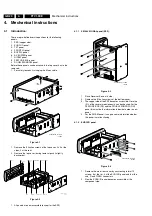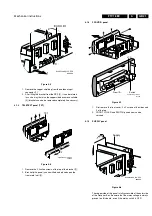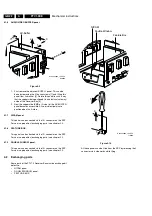Service modes, fault finding and repair tips
GB 24
FTV1.9EE
5.
Display Info D-box (8)
--------------------------------------------------
Explanation notes/references:
(1) Date : dd-mm-yy
Software identification of the main micro controller (F19EBC
X.Y_#####)
•
F19E is the chassis name for FTV1.9 E-box
•
B is the region identification
•
C is the language cluster
•
X = (main version number)
•
Y = (subversion number)
•
##### are the last 5 digits of the 12nc number
(2) Operation hours: Normal display operation in hours
(resolution 0.5 hrs)
(3) Errors: The contents of the error buffer (max. 10 errors)
displayed on 2 lines. The last error that occurred is displayed
at the most left position. When the errorlist is empty " No errors"
is displayed.
(4) Defect. Module: The defective module, associated with a
nr. according to the following table:
Exceptions:
–
No errors then "None" is displayed
–
Errors caused by more than 1 module then "Unknown" is
displayed
–
Display of "SW protection" or "HW protection" if only this
error is reported otherwise display of the defective module
according the list.
(5) Reset error buffer E-box
(6) Functional test E-box: All IC devices are checked. No
acknowledge results in a particular device error report.
(7) Alignments E-box: Menu control
(8) Display Info D-box: Display service data (Menu control)
This is the main menu of the Service Alignment Mode screens,
which has the following structure:
Alignments E-box
The Service Alignment menu has the following items :
•
General, see 'General menu control' below.
•
Options, see 'Options menu control' below.
•
Option number, see 'Option number menu control' below.
•
Store.
General Menu Control
The General Menu has another 7 menu-items of which White
Drive and Luminance Delay have several sub-items.
•
White Drive
–
Testpattern : ON/OFF
–
Red
–
Green
–
Blue
•
Adjust Peak White Limiter
•
Input level Stereo Decoder
•
Stereo Channel Separation
•
Luminance Delays
–
Lum. Delay PAL
–
Lum. Delay SECAM
–
Lum. Delay NTSC
•
FBX Test Pattern : ON/OFF
•
Contrast
Options Menu Control
The Options Menu has another 7 menu-items of which 5 items
have several sub-items.
•
TV Systems
–
FV916MG
–
FQ916MR
–
FQ916(D)MF
–
FQ916(D)ME
–
FQ936D
–
FQ944D
–
Chinese Tuners
–
FS988
•
Stereo Decoder
–
NICAM type [selection ]
–
Not available
–
BG or I
–
BG + I
–
Eco NICAM
–
2 CS [Yes/No ]
–
Global [Yes/No ]
•
Double Window
–
DW Available [ Yes/No ]
–
Mosaic [Yes/No ]
•
Video Repro
–
Combfilter [ Selection ]
–
Not Present
–
SAA4961
–
Dynamic Contrast [ Yes/No ]
–
Digital Panorama [ Yes/No ]
–
Auto Format FBX [Yes/No ]
•
Source Select
–
SS type [ Selection ]
–
Europe
–
Global
•
Teletext
–
TXT [Yes/No]
–
PDC/VPS [Yes/No]
–
TXT Pre-set Table [Yes/No]
•
Easy link [Yes/No ]
Option number Menu control
The Options Number Menu has another 2 menu-items of which
both items have several sub-items.
•
HW Opt Nr : 4 numbers of 5 digits
(for example : 00004 - 000273 - 00412 - 00001)
•
SW Opt Nr : 2 numbers of 5 digits
(for example : 00038 - 000022)
Store
Stores the changed item(s) in the NVM.
Display Info D-box
In this screen the menu of the monitor is displayed on the PDP:
--------------------------------------------------
Nr
Module-name
Diagram
1
Control
S8 - Main processor 7200
2
Frontend
S1 - Main tuner 1300
3
Source Select Europe
I2 - Audio selector 7822
4
Video Processing
(SSP)
S5 - 7352
5
Video controller
S6 - 7580
7
2CS decoder
S2 - 7600
8
Nicam decoder
G - 7501
9
Audio control
S3 - 7650
12
Teletext
AQ - 7451
13
Feature box
F - micro-processor 7505
14
16:9 processor
P - 7860
16
Source Select Global
I1 - Video selector 7823
17
Global Sound Decoder
G - Multi FM selection
7630
20
Double Window
P -
21
BTSC Decoder
G- 7550
22
Closed Caption (USA)
BC
23
HD Module (USA)
AO
56
AV Buffer
AVB1 or AVB4
Summary of Contents for FTV1.9EE
Page 45: ...Electrical diagrams and print layouts 45 FTV1 9EE 7 Teletext component side ...
Page 46: ...Electrical diagrams and print layouts 46 FTV1 9EE 7 Teletext copper side ...
Page 49: ...Electrical diagrams and print layouts 49 FTV1 9EE 7 Euro I O panel ...
Page 50: ...Electrical diagrams and print layouts 50 FTV1 9EE 7 Euro I O panel ...
Page 51: ...Electrical diagrams and print layouts 51 FTV1 9EE 7 Euro I O component side ...
Page 52: ...Electrical diagrams and print layouts 52 FTV1 9EE 7 Euro I O copper side ...
Page 54: ...Electrical diagrams and print layouts 54 FTV1 9EE 7 Feature box component side ...
Page 55: ...Electrical diagrams and print layouts 55 FTV1 9EE 7 Feature box copper side ...
Page 56: ...Electrical diagrams and print layouts 56 FTV1 9EE 7 Incredible sound Incredible sound ...
Page 57: ...Electrical diagrams and print layouts 57 FTV1 9EE 7 ECO NICAM ...
Page 74: ...Electrical diagrams and print layouts 74 FTV1 9EE 7 Personal notes Personal notes ...