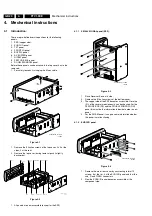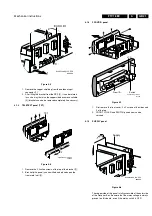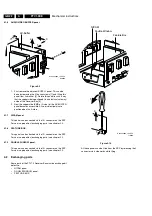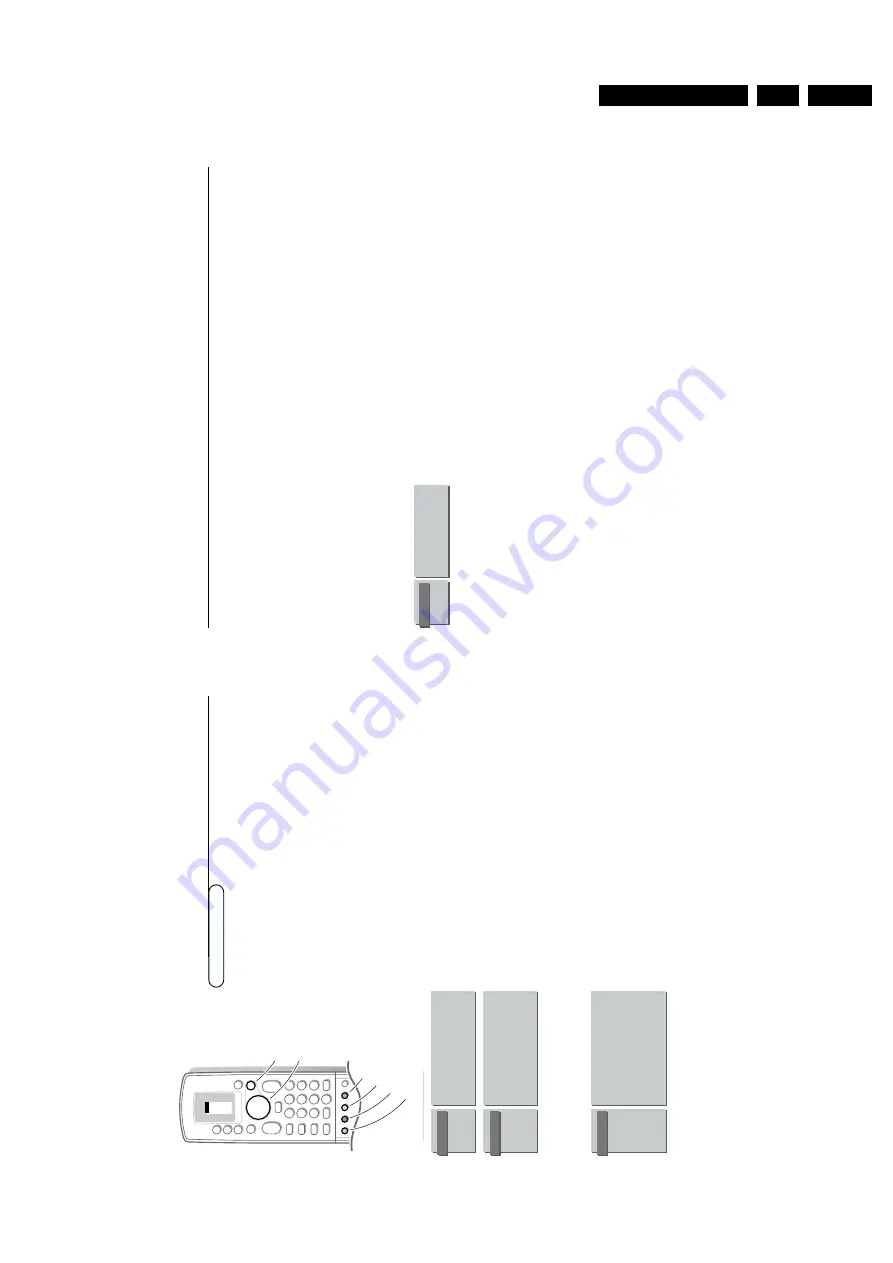
Directions for use
GB 11
FTV1.9EE
3.
13
Use of the men
us
Incr
edib
le Sur
round
Incr
edible Sur
round can onl
y be selected when the sound of the
TV channel is
ster
eo
.
When
Incr
edib
le Sur
round On
is selected,
it seems as though the
loudspeak
ers ar
e spr
ead fur
ther a
par
t fr
om one another
.
Note:
in case you have connected a Dolb
y audio receiver
,select
Incr
edible Surr
ound
Off
.
Centr
e Mode
When y
ou ha
ve
connected a Dolb
y audio r
eceiv
er to the r
eceiv
er bo
x (see
Connect peripheral equipment,
p
.21) and y
o
u ha
ve
selected
Centr
e Mode
On
,the loudspeak
ers of the monitor will act as centr
e speak
er
,m
aking a
separate centr
e speak
er unnecessar
y.
Headphone
See Connect peripheral equipment,
p
.20,
for the connection of the
headphone
.
•
Select the sour
ce y
ou want to listen to with y
our headphone:
Automatic
,
TV
,
EXT1
,
EXT2
or
EXT3
.
Select
Automatic
if y
ou want to listen to the sound of the pictur
e y
ou ar
e
watching on the scr
een.
Note:
in the Dual Screen picture
,you will hear the sound of the left picture
through your headphone
,e
xcept if a picture from a connected per
ipher
al has
been selected.
Then you will hear the sound from the r
ight picture
.
•
Select
TV
when y
ou want to listen to the sound of a
TV channel.
•
In all other cases select the sour
ce wher
e y
o
u connected y
o
ur equipment.
The equipment should be s
w
itched on,
but y
ou don’
t need to watch it.
HEADPHONE
Volume
Balance
Source
12
Use of the men
us
&
Pr
ess the r
ed,
gr
een or y
ello
w colour k
ey to displa
y/cancel the
PICTURE
,
SOUND
or
FEA
TURES
men
u.
é
Use the cursor in the up/do
wn dir
ections to select a men
u item.
“
Use the
OK
ke
y to activate
.
‘
Pr
ess the same men
u k
ey again to r
eturn or to s
w
itch the men
u off.
Pictur
e men
u
When you are w
atching a
TV channel in the NTSC system,
or if a NTSC per
ipher
al is
connected,
the menu item
Tint also appear
s and can be adjusted.
Stor
e the modified adjustments f
o
r Contrast,
Brightness,
Colour
,Colour
Temperatur
e
,Tint and Dynamic Contrast with
General PP stor
e
in the
FEA
TURES
men
u.
Sharpness
You can adjust the Sharpness f
or each
TV channel separatel
y.
Colour T
emperatur
e
Select the colour temperatur
e:
Normal
,
Cool
or
Wa
rm
.
Dynamic Contrast
To
mak
e
the contrast in the dark
er and the brighter pictur
e ar
eas mor
e
noticeable
,it is pr
ef
er
red to select
Med
or
Max
.
In cer
tain cir
cumstances it ma
y be pr
ef
er
red to select
Min
or
Off
.
Sound men
u
Stor
e the modified adjustments f
o
r
V
olume
,Balance
,T
reble and Bass values
and Incr
edible Sur
round,
as w
ell as the headphone v
olume and balance f
or all
TV channels with
General PP stor
e
in the
FEA
TURES
men
u.
Sound mode
Your
TV
will choose betw
een ster
eo or digital sound depending on the sound
the
TV channel transmits,
unless y
ou mak
e a sound choice
.
In case of w
eak ster
eo or digital sound signals,
due to the transmission,
select
analogue or mono
.
Spatial
Spatial can onl
y be selected when the sound of the
TV channel is mono
.
When
Spatial On
is selected,
with
mono
sound br
oadcasts,
a pseudo-ster
eo
sound is cr
eated b
y r
epr
oducing the mono sound o
ver tw
o channels instead
of one
.
Use of the men
us
VCR 1
VCR 2
DVD
AMP
TUNER
TAPE
SAT
CD
TV
b
π
π
π
π
OK
M
u
TV
q
æ
X
b
B
1
23
456
789
+
-
V
P
+
-
¬
0
i
b
j
0
activate
pictur
e men
u
sound men
u
featur
es men
u
pr
ogramme list
select
adjustments
Contrast
Brightness
Colour
Sharpness
Colour Temperature
Normal/Cool/Warm
Dynamic Contrast
PICTURE
Sleeptimer
Child Lock
General PP store
Message
Timers
FEATURES
Volume
Balance
Treble
Bass
Sound Mode
Spatial
Incredible Surround
On/Off
Centre Mode
On/Off
Headphone
SOUND
Summary of Contents for FTV1.9EE
Page 45: ...Electrical diagrams and print layouts 45 FTV1 9EE 7 Teletext component side ...
Page 46: ...Electrical diagrams and print layouts 46 FTV1 9EE 7 Teletext copper side ...
Page 49: ...Electrical diagrams and print layouts 49 FTV1 9EE 7 Euro I O panel ...
Page 50: ...Electrical diagrams and print layouts 50 FTV1 9EE 7 Euro I O panel ...
Page 51: ...Electrical diagrams and print layouts 51 FTV1 9EE 7 Euro I O component side ...
Page 52: ...Electrical diagrams and print layouts 52 FTV1 9EE 7 Euro I O copper side ...
Page 54: ...Electrical diagrams and print layouts 54 FTV1 9EE 7 Feature box component side ...
Page 55: ...Electrical diagrams and print layouts 55 FTV1 9EE 7 Feature box copper side ...
Page 56: ...Electrical diagrams and print layouts 56 FTV1 9EE 7 Incredible sound Incredible sound ...
Page 57: ...Electrical diagrams and print layouts 57 FTV1 9EE 7 ECO NICAM ...
Page 74: ...Electrical diagrams and print layouts 74 FTV1 9EE 7 Personal notes Personal notes ...