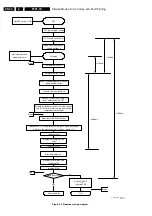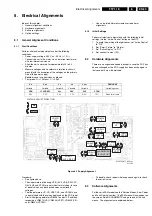Directions for Use
3.
23
No Pictur
e
•
A
re
the supplied cables connected pr
operl
y ? (The aerial cable to the
TV
,the
other aerial to y
our r
ecor
der
,the
V
GA cables to the displa
y,
the po
w
er cables.)
•
Has the child lock been s
witched off ?
•
Is y
our PC s
witched on ?
•
Do y
ou see a black scr
een and the indicator in fr
ont of the
TV lights up gr
een,
this means that the displa
y mode is not suppor
ted.
Switch y
our
V
GA-sour
ce to a
cor
rect mode
.
•
In case of w
eak or bad signal,
consult y
our dealer
.
Digital distor
tion
The lo
w quality of some digital pictur
e material ma
y be the cause of digital image
distor
tion.
In this case select the Soft setting using the Pictur
e men
u,
Smar
t Pictur
e
,
without changing the pictur
e settings man
uall
y.
No sound
•
No sound on an
y channel? Check the v
olume isn’
t at minim
um.
•
Is the sound inter
rupted with the m
ute k
e
y
¬
?
No solution f
ound
Switch y
our
TV off and then on again once
.N
e
ver attempt to r
epair a def
ectiv
e
for y
our pictur
e or
TV y
ourself.
Check with y
our dealer or call a
TV technician.
sound pr
ob
lem ?
Men
u
Ha
ve
y
ou selected the wr
ong men
u? Pr
ess the
MENU
Ï
ke
y
again to exit fr
om the
men
u.
NEX
TV
IEW
Orang
e indicator on fr
ont of the
TV during standb
y / No
NEX
TV
IEW
inf
o:
See
Acquisition and updating of
NEX
TV
IEW
inf
ormation,
p
.14.
Displa
y
ed time is wr
ong:
The br
oadcaster on pr
ogramme n
umber one does not transmit the cor
rect local
date and time
.Use Reshuffle in the installation men
u to place another br
oadcaster
on pr
ogramme n
umber one
.
Remote contr
ol
• Check if the r
emote contr
ol is in the cor
rect mode
.
• If y
our
TV
no longer r
esponds to the r
emote contr
ol,
the batteries ma
y be dead.
•
Y
ou can still use the
MENU/OK
k
e
y and the -/+ k
e
ys on top of y
our
TV
.
Standb
y
Y
our
TV consumes energ
y in the standb
y mode
.Energ
y consumption contributes
to air and water pollution.
P
o
w
er consumption:
2
W
.
No stab
le or not
Check if y
ou ha
ve
selected the cor
rect
V
GA mode in y
our PC
.See the separate
synchr
onised V
G
A
instruction man
ual with the monitor
.
pictur
e
Miscellaneous
.
Ambient temperatur
e:
+ 5~ + 40°C
.
Maxim
um operating altitude:
2000 m / 6562 ft (min.
air pr
essur
e 800 hPa)
.
Mains:
A
C
95-264V 50/60 Hz
.
P
o
w
er consumption:
ar
ound 290W
.
Standb
y consumption:
< 2W
.
W
eight (excl.
packaging):
Displa
y:
35 kg
.
Dimensions (wxhxd):
107 x 66 x 9 cm
.
W
all mounting brack
et included
22
Tips
Ambient
Do not hang up the monitor abo
ve
a central heating or other heating sour
ces.
temperatur
e
Car
e of the scr
een
Clean the anti-r
eflex coated flat glass scr
een with a slightl
y damp soft cloth.
Do not
use abrasiv
es solv
ents as it can damage the glass surface of the scr
een.
Plasma Displa
y
Caution
:A
video sour
ce (such as a video game
,D
VD
,or video inf
ormation
characteristics
channel) which sho
ws a constant non-mo
ving pattern on the monitor scr
een,
can
cause damage to the scr
een.
When y
our Flat-Monitor is contin
uousl
y used with
such a sour
ce
,the pattern of the non-mo
ving por
tion of the game (D
VD
,etc
.)
could lea
ve
an image permanentl
y on the scr
een.
When not in use
,turn the video
sour
ce
Off
.
Regularl
y alternate the use of such video sour
ces with normal vie
wing.
When s
witching o
ver to another pictur
e after ha
ving displa
yed the same still
pictur
e f
or a long time (man
y hours),
it ma
y ha
ppen that some par
ts fr
om the
pr
e
vious pictur
e will r
emain on scr
een due to a kind of memor
y eff
ect.
This ghost
pictur
e will disa
ppear after some time
.T
o a
void this eff
ect change the pictur
es
regularl
y or f
or PC use y
ou can turn on a scr
een sa
ver in y
our computer
.
Philips has built in an automatic shift of the pictur
e in video mode e
ver
y 5 min
utes
to a
void this eff
ect and to pr
olong the lif
e of the scr
een.
V
e
ry
incidentall
y and after a longer period of un
use (a
ppr
o
x
.1
y
ear) the scr
een
ma
y displa
y some strange colour deficiencies.
This is quite normal f
or plasma
displa
ys and these eff
ects will disa
ppear after the set has been turned on f
or some
time
.
A plasma displa
y consists of a high n
umber of colour pix
els.
It is within industr
y
standar
ds that v
e
ry
f
e
w pix
els (< 0.001%) ma
y be def
ectiv
e
,e
ven f
or a ne
w set.
Ther
e is ho
w
e
ver no r
eason to doubt about the quality of the set.
The plasma displa
y technolog
y operates with rar
e gases which ar
e being influenced
b
y
air pr
essur
e
.
Up to an altitude of 2000 m abo
ve
sea-le
vel (local air pr
essur
e equal or abo
ve
800 hPa),
the displa
y is functioning fine
.Operating the set at a higher altitude
(lo
w
er air pr
essur
e),
the pictur
e becomes unstable and the pictur
e perf
ormance is
deteriorating.
The plasma displa
y might then also pr
oduce a humming sound.
Bringing the set belo
w 2000 m (local air pr
essur
e equal or abo
ve
800
hPa) it w
orks
fine again.
T
ranspor
tation has no influence
.
Contr
ol of
The infrar
ed radiation of the scr
een ma
y influence the r
eception sensitivity of
peripheral
other peripherals.
Solution:
replace the batteries of the r
emote contr
ol or change
equipment
position of other equipment.
E.g.
k
eep a
w
ay
a wir
eless headphone fr
om within a
radius of 1,5 m.
T
ranspor
t
K
eep the original packaging to transpor
t the monitor if needed.
P
oor Pictur
e
•
H
av
e y
ou selected the cor
rect
TV system in the man
ual installation men
u?
•
Is y
our
TV or house aerial located too close to loudspeak
ers,
non-ear
thed audio
equipment or neon lights,
etc
.?
•
Mountains or high buildings can cause double pictur
es or ghost images.
Sometimes y
ou can impr
o
ve the pictur
e quality b
y
changing the dir
ection of the
aerial.
•
Is the pictur
e or teletext unr
ecognisable? Check if y
ou ha
ve
enter
ed the cor
rect
fr
equency
.
See Installation,
Man
ual installation,
p
.6.
•
A
re
brightness,
sharpness and contrast out of adjustment? Select Factor
y settings in
the Setup
,General men
u,
p
.8.