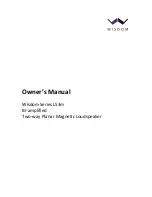36
Ratings
Some discs are recorded with ratings according
to age. You can set up your home theater to play
only discs with an age rating lower than your
child’s age.
1
Press (
Home
).
2
Select
[Setup]
, and then press
OK
.
3
Select
[Preference]
>
[Parental Control]
,
and then press
OK
.
»
A message prompts you to enter the
password.
4
Enter the password with the
Numeric
buttons
.
5
Select an age rating, and then press
OK
.
•
To play all discs irrespective of the
rating, select level
8
or
[Off]
.
Energy saving
Save energy by changing the following settings.
Auto standby
When playing a disc or a USB storage device,
automatically switch your home theater to
standby if:
•
it is in pause or stop mode, and
•
no button is pressed for 30 minutes.
1
Press (
Home
).
2
Select
[Setup]
, and then press
OK
.
3
Select
[Preference]
>
[Auto Standby]
>
[On]
, and then press
OK
.
Sleep timer
Set timers to switch the home theater to
standby after a specified time.
1
Press (
Home
).
2
Select
[Setup]
, and then press
OK
.
3
Select
[Preference]
>
[Sleep Timer]
, and
then press
OK
.
4
Select the duration of the sleep timer.
»
The sleep timer can be set up to 60
minutes. If the sleep timer is set to
[Off]
,
it switches off.
Disc subtitle
1
Press (
Home
).
2
Select
[Setup]
, and then press
OK
.
3
Select
[Preference]
>
[Subtitle]
, and then
press
OK
.
4
Select a subtitle language for discs, and then
press
OK
.
Disc menu
1
Press (
Home
).
2
Select
[Setup]
, and then press
OK
.
3
Select
[Preference]
>
[Disc Menu]
, and
then press
OK
.
4
Select a menu language for discs, and then
press
OK
.
Note
•
If your preferred disc language is not available,
select
[Others]
from the list, and enter the
4-digit language code found at the the end of
this user manual (see ‘Language code’ on page
44).
•
If you select a language that is not available
on a disc, the home theater uses the default
language of the disc.
Parental control
Restrict access to discs that are recorded with
ratings.
Password
You can set or change your password to play a
restricted disc.
1
Press (
Home
).
2
Select
[Setup]
, and then press
OK
.
3
Select
[Preference]
>
[Change Password]
,
and then press
OK
.
»
A change password menu is displayed.
4
Follow the instructions on the TV to set or
change password.
•
If you do not have a password or you
have forgotten, enter
0000
.
5
Press
OK
.
EN
Summary of Contents for Fidelio SoundHub HTS9241
Page 2: ......