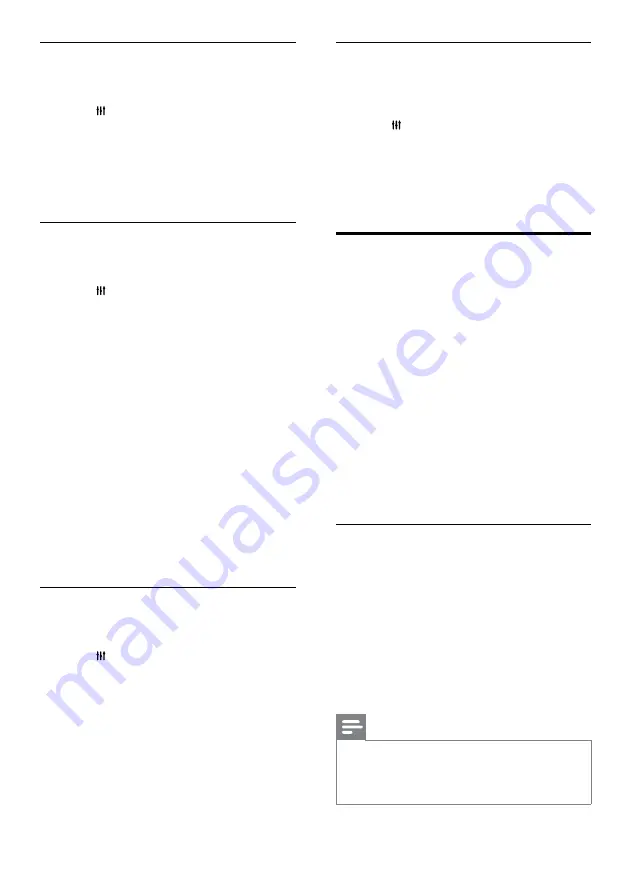
20
Equalizer
Change the high frequency (treble), mid
frequency (mid), and low frequency (bass)
settings of the home theater.
1
Press
SOUND SETTINGS
.
2
Select
TREBLE
,
MID
or
BASS
, and then
press
OK
.
3
Press the
Navigation buttons
(up/down) to
change the frequency.
4
Press
OK
to confirm.
Discs
Your home theater can play DVDs, VCDs, CDs,
and Blu-ray discs. It can also play discs that you’ve
made at home, such as CD-R discs of photos and
music.
What you need
For audio or 2D video:
•
Audio and video connection between your
home theater and the TV.
•
An audio or a video disc.
For 3D video:
•
A 3D TV.
•
An HDMI connection between your home
theater and the TV.
•
A Blu-ray 3D disc.
•
A pair of 3D glasses that are compatible
with your 3D TV.
Play discs
1
Insert a disc into the home theater.
»
Your TV switches to the correct source
and the disc plays automatically.
2
If the disc does not play automatically, press
DISC
or select
[play Disc]
in the home
menu, and then press
OK
.
3
For a 3D video, put on your 3D glasses.
4
Press the play buttons to control play (see
‘Play buttons’ on page 21).
Note
•
For a 3D video, during search forward or
backward, and in some other play modes, the
video displays in 2D. It returns to 3D display
when you play normally again.
Auto volume
Turn the auto volume on to keep the volume
constant when you switch to a different source.
1
Press
SOUND SETTINGS
.
2
Select
AUTO VOLUME
, and then press
OK
.
3
Press the
Navigation buttons
(up/down) to
select
ON
or
OFF
.
4
Press
OK
to confirm.
Sound mode
Select predefined sound modes to suit your
video or music.
1
Press
SOUND SETTINGS
.
2
Select
SOUND
, and then press
OK
.
3
Press the
Navigation buttons
(up/down) to
select a setting on the display:
•
MOVIE
: Enjoy a cinematic audio
experience, specially enhanced for
movies.
•
MUSIC
: Recreate the original recording
environment of your music, in the
studio or at a concert.
•
ORIGINAL
: Experience the original
sound of your movies and music,
without added sound effects.
•
NEWS
: Hear every word with
optimized speech and clear vocals.
•
GAMING
: Enjoy thrilling arcade
sounds, ideal for action-packed video
games or loud parties.
4
Press
OK
to confirm.
Surround sound mode
Experience an immersive audio experience with
surround sound modes.
1
Press
SOUND SETTINGS
.
2
Select
SURROUND
, and then press
OK
.
3
Press the
Navigation buttons
(up/down) to
select the following settings:
•
AUTO
: Surround sound based on the
audio stream.
•
VIRTUAL SURR
: Virtual Surround.
•
STEREO
: Two-channel stereo sound.
Ideal for listening to music.
4
Press
OK
to confirm.
EN
Summary of Contents for Fidelio SoundHub HTS9241
Page 2: ......






























