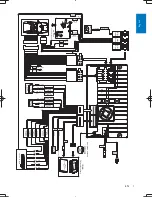17
English
EN
Tap
to clear all the entered
numbers.
5
Tap
OK
»
The radio station is broadcast.
Select radio range
Before you start to search for radio stations,
you can select radio range.
1
Tap
to toggle tuner sensitivity from
normal to high sensitivity.
(red): Only stations with strong
signals can be broadcast.
(gray): Stations with strong and
weak signals can be broadcast.
Turn stereo broadcasting on/off
At FM band, if the radio broadcasting is stereo,
you can switch it to mono broadcasting.
1
Tap
repeatedly to select.
(red): for stereo broadcasting.
(gray): for mono broadcasting.
Store radio stations in
memory
You can store up to 6 stations in each band.
Store stations manually
1
Tune to the station by tapping
or
.
2
Tap
.
3
Tap
[Save]
.
4
Tap one of the channels
01
to
06
to save
the select band.
Store stations automatically
You can search for a station with intro search,
which broadcasts a 10-second preview of each
detected radio station.
1
Select band.
2
Tap
.
3
Tap
[Search]
.
»
Auto search starts. The six strongest
stations of the selected band are saved
in preset channels 1-6 automatically.
Tune to a preset station
1
Select band.
2
Tap one of the preset channels (
01
to
06
)
to select a preset station.
CID3750_00_UM_V2.0.indb 17
2011/12/13 16:03:06