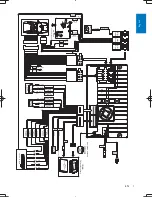16
EN
Zoom
You can zoom in pictures for a close view.
1
During view pictures, tap anywhere except
for the upper left corner to display menu
on the screen.
2
Tap
repeatedly to zoom in/out the
picture.
Rotate pictures
1
When you view pictures, tap anywhere
except for the upper left corner to display
menu on the screen.
2
Tap
repeatedly to rotate the picture.
5 Listen to radio
Tune to a radio station
1
Tap
to display home menu.
2
Tap
.
»
Band and frequency information is
displayed.
3
Tap
FM
or
AM
to select band:
FM band options:
FM1, FM2, FM3
AM band options:
AM1, AM2
4
Z[
or
to tune to a radio
station by step.
Tap
or
for over 1 second to
tune to a radio station automatically.
Tune by frequency
1
Tap
FM
or
AM
to select band.
2
Tap
.
3
Tap
[Goto]
.
4
Tap the numbers to enter frequency.
Tap
to clear the last entered
number.
CID3750_00_UM_V2.0.indb 16
2011/12/13 16:03:05