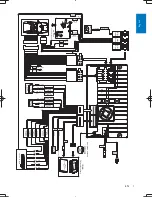12
EN
4 Play
audio/
video/picture
Load discs
You can play video, audio or images stored on
the following discs:
DVD video, DVD-R, DVD-RW
VCD
Audio CD, CD-R, CD-RW
1
Insert the disc into the disc slot with label
side facing up.
»
Play starts automatically.
2
To remove the disc, press the button.
»
When the disc is ejected, the unit
switches to the previous source,
if connected. Otherwise, the
unit switches to
[Radio]
mode
automatically.
Note
Supported region code depends on where you bought
the car audio system.
Countries where you
bought the unit
Supported DVD
region code
China
Connect USB device
Note
Ensure that the device contains playable content.
For detail information on supported video format, see
"Product Information" chapter.
1
" @<Z[
2
Insert the USB device into the USB slot .
»
3
To remove the USB device, switch the car
take off the USB device.
»
When USB devise is disconnected, it
plays the previous source.
Select USB device
If there are two USB sockets on your car audio
system, follow steps below to select one of
them for playback:
1
Tap > .
2
<= =
[USB selection]
is displayed.
3
Tap on
[USB selection]
to select
[Front
USB]
or
[Rear USB]
.
4
Tap to return to main menu.
CID3750_00_UM_V2.0.indb 12
2011/12/13 16:02:57