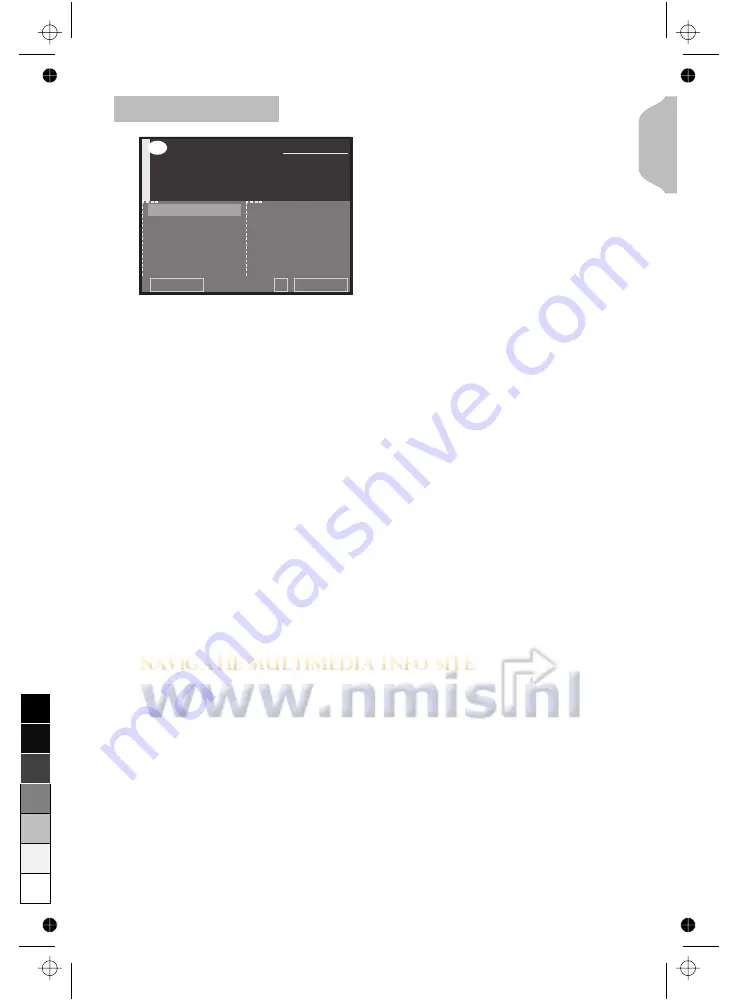
MAIN MENU
After switching on the ignition and
confirming the safety notification the
Main Menu appears. Acquaint yourself
with the CARiN functions by selecting
menu options and watch the reaction of
the system. Don’t be afraid, you can’t
damage the system that way.
☞
Pressing the
MENU
key brings you
back directly to the Main Menu from
any other menu.
☞
Move the cursor (highlighted field) with the cursor keys
4
,
6
,
8
or
2
to the
desired menu option.
☞
Confirm your selection with the
ENTER/O.K.
key.
•
The cursor automatically skips options which are not available (for example,
“Guidance” if you didn’t specify a destination address).
You can select the following menu options in the Main Menu:
❏
Destination input:
Enters the Destination Input menu. Select this option to
enter the city, road, junction or the special facility of the destination you
want to travel to. See page 18.
❏
Map:
Offers you a map with the area around the current car position.
❏
Settings:
Enters the System Settings menu. Select this option to set your
own preferences. See page 38.
❏
Guidance:
Enters the guidance screen and activates the guidance function
(only if a destination address is entered). See page 25.
❏
Emergency:
Enters the Emergency menu to show you the current car
position and the emergency phone number. See page 32.
❏
Stand-by:
Switches off the display screen.
City:
Road:
GB
Main Menu
Destination input
Emergency
Map
Guidance
Settings
Stand-by
t
16:12
21.09.1997
GB
17
0
5
25
75
95
100
520_e_5.chp
Thu Nov 12 09:33:46 1998
Farbprofil: Deaktiviert
Komposit Standardbildschirm
Downloaded from www.nmis.nl






























