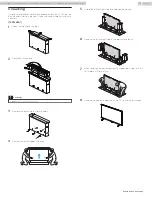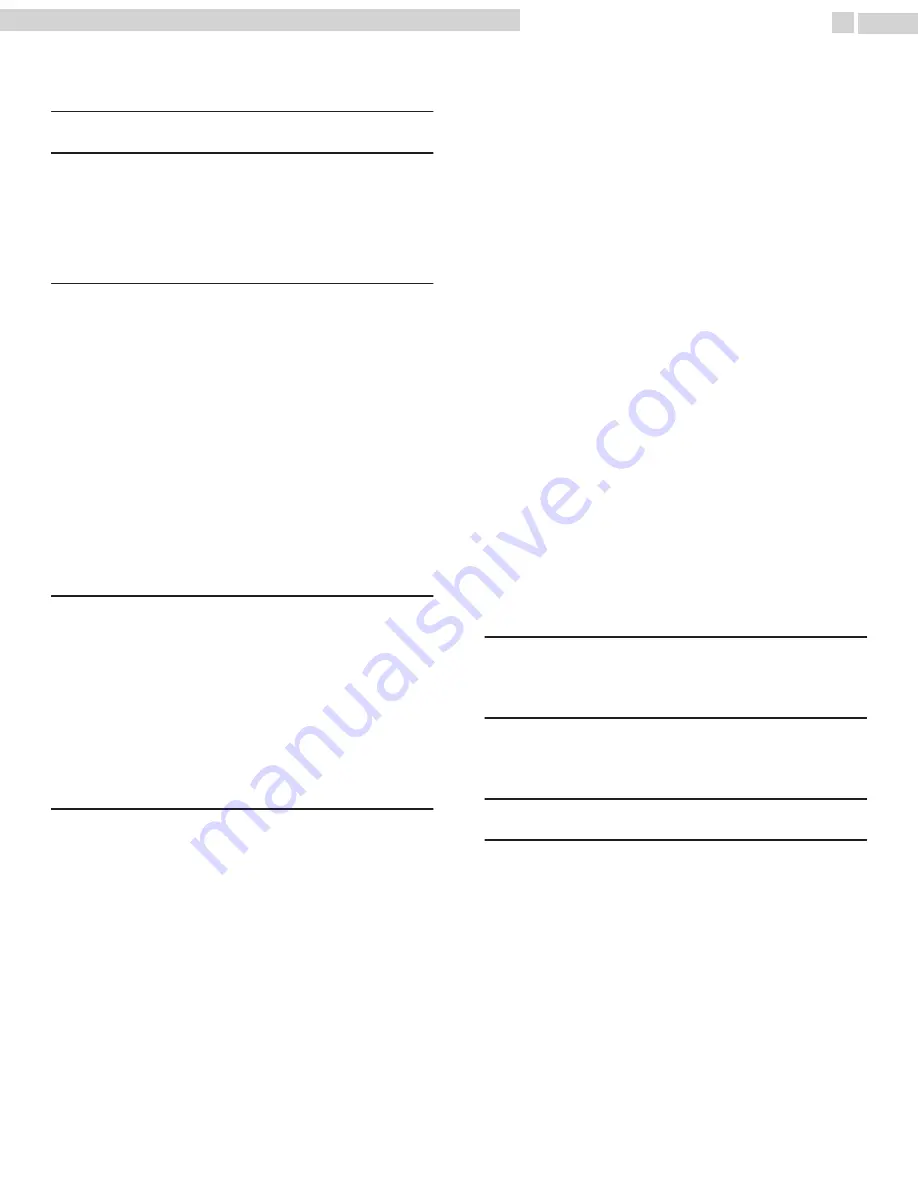
Contents
.......................................................................................
...............................................................................
Preparing to move / ship the unit
...................................................................
Symbols used in this User manual
Installing the remote control batteries
Connecting Antenna or Cable / Satellite / IPTV set-top box
Selecting your connection quality
.......................................................................
Switching on your TV and putting it in standby mode
Watching channels from an external device
Create a list of favorite channels
......................................
Preparing for the software upgrade
View photos, play music and watch videos using home
...........................................................................
.........................................................................
...................................................................
.............................................................................
..........................................................................................
•
Displays and illustrations may differ depending on the product you purchase.
2
.
English
65PFL6601 serial numbers beginning with DS4A1703 or higher numbers / 75PFL6601 serial numbers beginning with GZ2