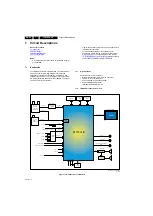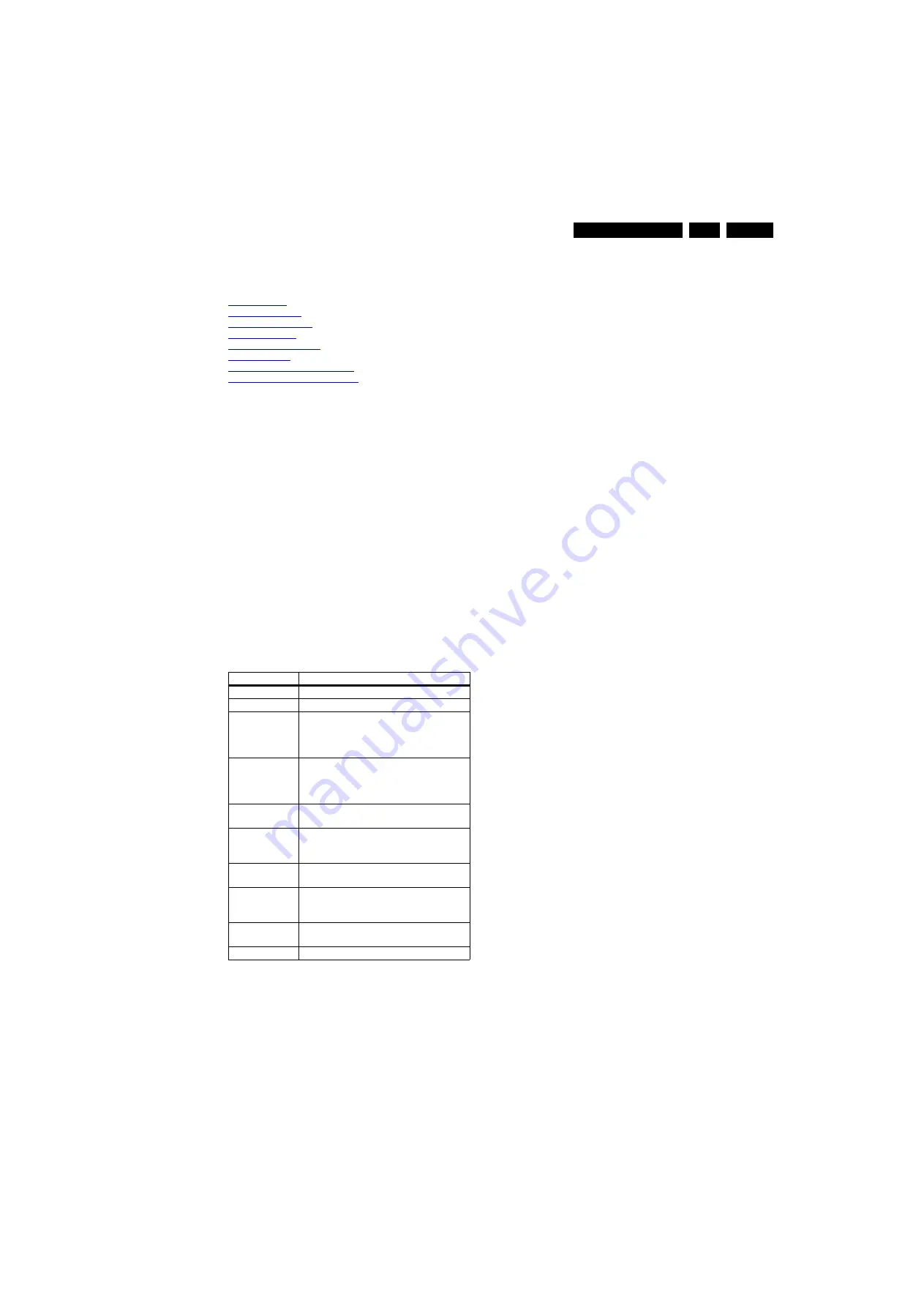
Service Modes, Error Codes, and Fault Finding
5.
5.
Service Modes, Error Codes, and Fault Finding
Index of this chapter:
5.1 Test Points
5.2 Service Modes
5.3 Stepwise Start-up
5.4 Service Tools
5.5 Software Upgrading
5.6 Error Codes
5.7 The Blinking LED Procedure
5.8 Fault Finding and Repair Tips
5.1
Test Points
As most signals are digital, it will be difficult to measure
waveforms with a standard oscilloscope. However, several key
ICs are capable of generating test patterns, which can be
controlled via ComPair. In this way it is possible to determine
which part is defective.
Perform measurements under the following conditions:
•
Service Default Mode.
•
Video: Colour bar signal.
•
Audio: 1kHz left, 400 Hz right.
5.2
Service Modes
The Service Mode feature is split into four parts:
•
Service Default Mode (SDM).
•
Service Alignment Mode (SAM).
•
Customer Service Mode (CSM).
•
Computer Aided Repair Mode (ComPair).
Table 5-1 Service mode overview
SDM and SAM offer features, which can be used by the Service
engineer to repair/align a TV set. Some features are:
•
A pre-defined situation to ensure measurements can be
made under uniform conditions (SDM).
•
Activates the blinking LED procedure for error identification
when no picture is available (SDM).
•
Make alignments (e.g. White Tone), reset the error buffer
(SAM).
•
Display information (“SDM” or “SAM” indication in upper
right corner of screen, error buffer, software version,
operating hours, options and option codes, sub menus).
CSM is a Service Mode that can be enabled by the consumer.
CSM displays diagnosis information, which the customer can
forward to the dealer or call centre. In CSM mode, “CSM”, is
displayed in the top right corner of the screen. The information
provided in CSM and the purpose of CSM is to:
•
Increase the home repair hit rate.
•
Decrease the number of nuisance calls.
•
Solve customer problems without home visit.
ComPair Mode is used for communication between a computer
and a TV on I
2
C /UART level and can be used by a Service
engineer to quickly diagnose the TV set by reading out error
codes, read and write in NVMs, communicate with ICs and the
μ
P (PWM, registers, etc.), and by making use of a fault finding
database. It will also be possible to up and download the
software of the TV set via I
2
C with help of ComPair. To do this,
ComPair has to be connected to the TV set via the ComPair
connector, which will be accessible through the rear of the set
(without removing the rear cover).
Note: For the new model range, a new remote control (RC) is
used with some renamed buttons. This has an impact on the
activation of the Service modes. For instance the old “MENU”
button is now called “HOME” (or is indicated by a “house” icon).
5.2.1
General
Next items are applicable to all Service Modes or are general.
Life Timer
During the life time cycle of the TV set, a timer is kept (called
“Op. Hour”). It counts the normal operation hours (not the
Stand-by hours). The actual value of the timer is displayed in
SDM and SAM in a decimal value. Every two soft-resets
increase the hour by + 1. Stand-by hours are not counted.
Software Identification, Version, and Cluster
The software ID, version, and cluster will be shown in the main
menu display of SDM, SAM, and CSM.
The screen will show: “AAAAAB X.YY”, where:
•
AAAAA is the chassis name.
•
B is the region indication: E = Europe, A = AP/China, U =
NAFTA, L = LATAM.
•
X is the main version number: this is updated with a major
change of specification (incompatible with the previous
software version). Numbering will go from 01 - 99 and
AA - ZZ.
- If the main version number changes, the new version
number is written in the NVM.
- If the main version number changes, the default settings
are loaded.
•
YY is the sub version number: this is updated with a minor
change (backwards compatible with the previous
versions). Numbering will go from 00 - 99.
- If the sub version number changes, the new version
number is written in the NVM.
- If the NVM is fresh, the software identification, version,
and cluster will be written to NVM.
5.2.2
Service Default Mode (SDM)
Purpose
Set the TV in SDM mode in order to be able to create a
predefined setting for measurements to be made. In this
platform, a simplified SDM is introduced (without protection
override and without tuning to a predefined frequency).
Service Modes
Description
SAM
Service alignment mode
SDM
Service default Mode
CSM
Customer Service Mode, a 3-page compact
status overview of the set. These pages will
be written to a dump file on a USB memory
stick upon entering CSM-mode
USB software
upgradeable
Software upgrading of flash memories
MTK-chips MT5301B can be done via USB.
The main software can be upgraded via
Autorun.upg
NVM-Editor in
SAM
NVM-editor provides address and data field
editing
Service Data
New Service data in SAM for CTN, Prod.
no., and 12NC programming with a virtual
keyboard
USB copy/paste
in SAM
Channel list, NVM data, Readable info,
EDID
UART logging
UART logging is available, however no
specification of the output, according to
MTK definition.
Blind SAM
Remote control sequence “062598” +
“Menu” + “Panel code”
Clear Buffer
RC sequence “062599” + “OK” or via SAM