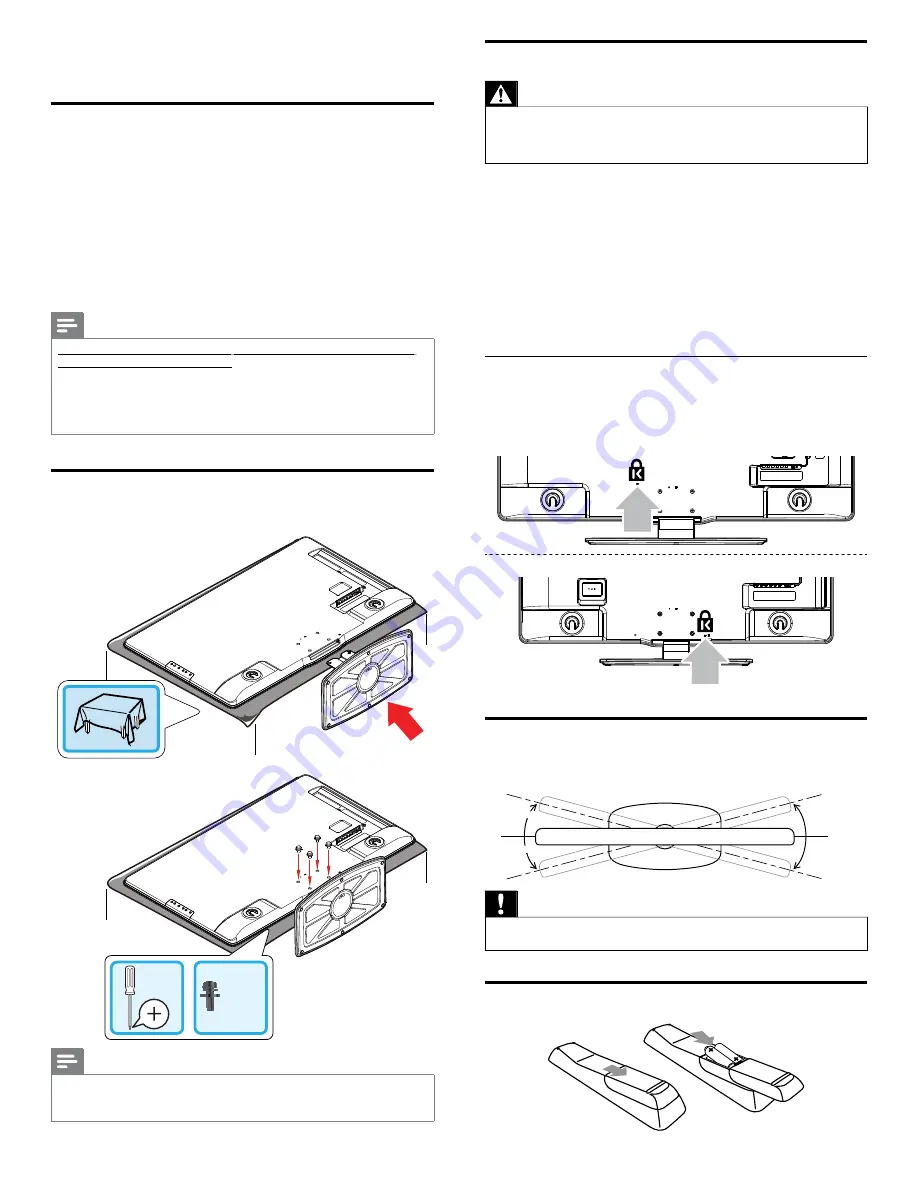
8
4 Get started
Supplied accessories
• Remote
Control
• 2
x
AAA, 1.5V Batteries
•
M4 x 10 double sems screw x 4 (available for 40” and 46” only)
• AC Power cord
• Cable management tie
•
USB wireless LAN adapter (PH2010A)
•
User Manual
• Quick Start Guide
•
Box-inserts
Note
Wireless LAN Adapter for Philips models :
p
p
55PFL7705DV, 55PFL7705D, 46PFL7705DV,
,
,
,
46PFL7705D, 40PFL7705DV, 40PFL7705D
,
,
•
This wireless device can only be used with a limited number of Philips products. For
more details go to:
www.philips.com/welcome
and enter your model number.
•
Do not use the supplied USB wireless LAN adapter with devices other than this unit
and a limited number of Philips products.
•
The supplied USB wireless LAN adapter is guaranteed by manufacturer.
Mounting stand onto TV for 40” and 46”
Applicable to TVs without mounted stands.
1
x 4
2
Note
•
To wall mount the TV, refer to the addendum.
•
If you lose the stand mounting screws, please purchase 4 Phillips head screws
(M4×10) at your local store.
Positioning the TV
Warning
•
Do not insert the AC power cord into the power socket outlet before all the
connections are made.
•
Large screen TVs are heavy. 2 people are required to carry and handle a large screen TV.
•
Before you move the TV, disconnect attached cables to prevent damage to connectors.
In addition to reading and understanding safety instructions, consider
the following before positioning your TV :
•
Ensure that you always have easy access to the AC power cord or
plug to disconnect the TV from the power.
•
If the TV is mounted on a swivel base, ensure that no strain is
placed on the AC power cord when the TV is swiveled. Strain on
the AC power cord can loosen connections.
•
The ideal viewing distance for watching TV is three times its screen size.
•
Position the TV where light does not fall on the screen.
•
Connect your devices before you position the TV.
Using a Kensington lock
There is a Kensington security slot on the back of the TV. Prevent theft
by looping a Kensington lock between the slot and a permanent object,
such as a heavy table.
55” / 46”
40”
Adjusting the swivel angle
You can adjust the viewing angle of your TV.
Top of the unit
approx.
approx.
15°
15°
approx.
approx.
15°
15°
approx.
approx.
15°
15°
approx.
o
approx.
15°
15°
Caution
•
While adjusting the swivel angle of your TV, hold the base
fi
rmly to prevent the TV
from tipping over and falling down.
Installing the remote control batteries
EN










































