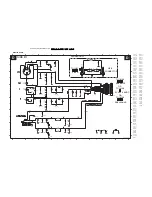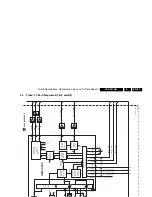Alignments
EN 82
LC4.9U AA
8.
8.3.1
SAM Menu
Figure 8-1 Overview SAM menu.
8.3.2
Tuner Adjustment
AGC (RF AGC Take Over Point)
•
Activate the SAM menu.
•
Go to the sub-menu Tuner.
•
Select the AGC sub-menu.
•
Adjust the AGC value to AGC = 27.
•
Adjust the AGC L’ value to AGC L’ = 27 (Europe only).
•
Adjust the IFPLL value to IFPLL = 32 (Europe only).
•
Switch the set to standby to store the data.
SAM
SAM
. OP1 0
. Delta Cool Red -3
. OP2 57
. Delta Cool Green -1
. OP3 140
. Delta Cool Blue 5
. OP4 32
. OP5 120
. OP6 128
. OP7 0
SAM
SAM
. IFPLL 32
. Normal Red 32
. AGC 30
. Normal Green 35
. AGCL' 255
. Normal Blue 41
SAM
SAM
. Cool
. Delta Warm Red 2
. Normal
. Delta Warm Green -3
. Warm
. Delta Warm Blue -13
SAM
SAM
.ADR 0x0000 0
.VAL 0x0000 0
.Store Store ?
SAM
.ADR 0x0000 0
.VAL 0x0000 0
.Store Store ?
F_15430_061.eps
260705
1
00035 LC4XAP1 1.14/S4XGNV 1.17 CSM
2 CODES 0 0 0 0 0
3 OP 000 057 140 032 120 128 000
4
5
6 NOT TUNED
7 PAL
8 STEREO
9 CO 50 CL 50 BR 50
0 AVL Off
00035 LC4XAP1 1.14/S4XGNV 1.17 SDM
. QSS Off
. FMI On
. NICAM Alignment 63
. Lip Sync
Off
. DBE
Off
ERR 0 0 0 0 0
OP 000 057 140 032 120 128 000
00035 LC4XAP1 1.14/S4XGNV 1.17
SAM
ERR 0 0 0 0 0
OP 000 057 140 032 120 128 000
. Clear Clear ?
. Options
. Tuner
. White Tone
. Audio
. NVM Editor
. SC NVM Editor
. Test Pattern
. ComPair Mode On