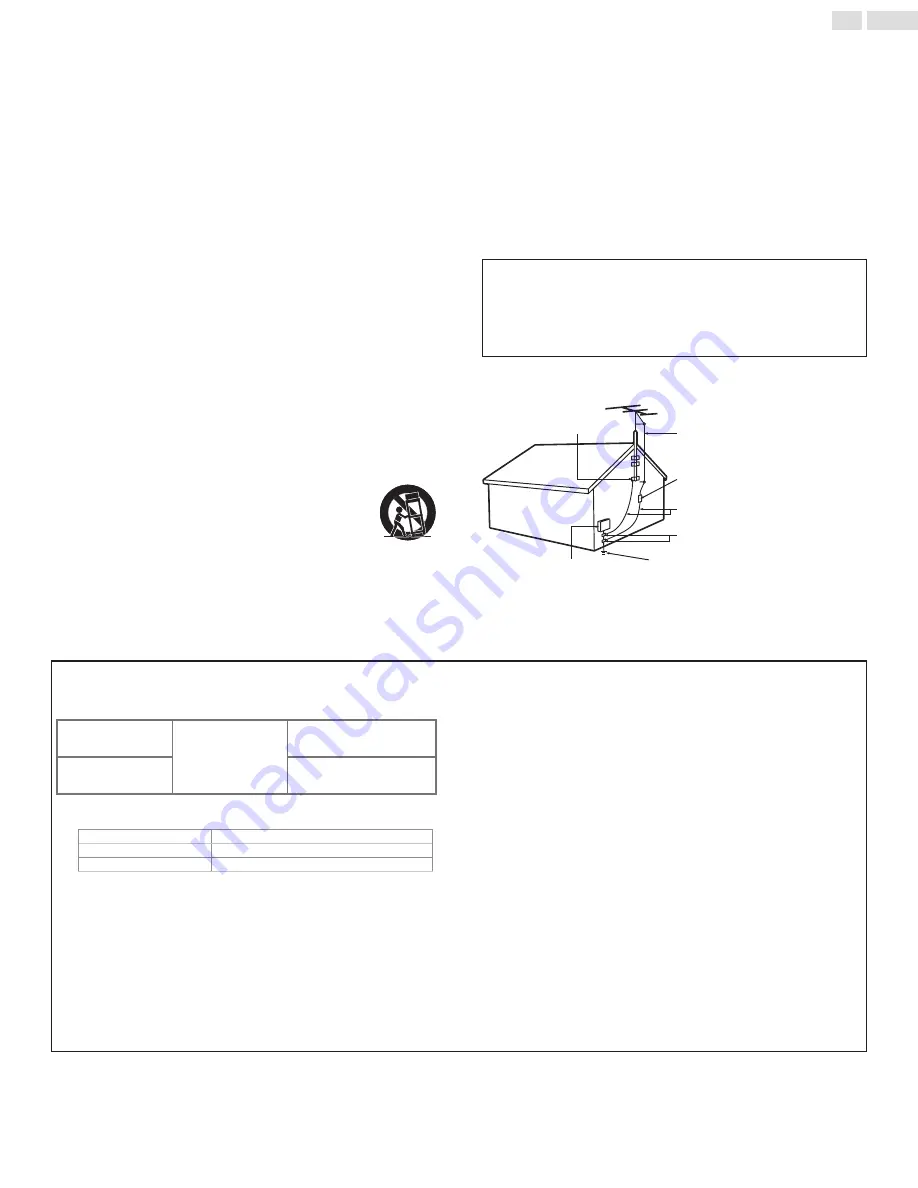
4
English
Important Safety Instructions
1.
Read these instructions.
2.
Keep these instructions.
3.
Heed all warnings.
4.
Follow all instructions.
5.
Do not use this apparatus near water.
6.
Clean only with dry cloth.
7.
Do not block any ventilation openings. Install in accordance with the
manufacturer’s instructions.
8.
Do not install near any heat sources such as radiators, heat registers,
stoves, or other apparatus (including amplifiers) that produce heat.
9.
Do not defeat the safety purpose of the polarized or groundingtype
plug. A polarized plug has two blades with one wider than the
other. A grounding type plug has two blades and a third grounding
prong. The wide blade or the third prong are provided for your
safety. If the provided plug does not fit into your outlet, consult an
electrician for replacement of the obsolete outlet.
10.
Protect the power cord from being walked on or pinched
particularly at plugs, convenience receptacles, and the point where
they exit from the apparatus.
11.
Only use attachments / accessories specified by the manufacturer.
12.
Use only with the cart, stand, tripod, bracket, or
table specified by the manufacturer, or sold with the
apparatus. When a cart is used, use caution when
moving the cart / apparatus combination to avoid injury
from tip-over.
13.
Unplug this apparatus during lightning storms or when unused for
long periods of time.
14.
Refer all servicing to qualified service personnel. Servicing is required
when the apparatus has been damaged in any way, such as power-
supply cord or plug is damaged, liquid has been spilled or objects
have fallen into the apparatus, the apparatus has been exposed to
rain or moisture, does not operate normally, or has been dropped.
Note to the CATV system installer:
This reminder is provided to call the CATV system installer’s attention
to Article 820-40 of the NEC that provides guidelines for proper
grounding and, in particular, specifies that the cable ground shall be
connected to the grounding system of the building, as close to the
point of cable entry as practical.
Example of Antenna Grounding as per NEC − National Electric
Code
ANTENNA DISCHARGE
UNIT (NEC SECTION 810-20)
GROUNDING CONDUCTORS
(NEC SECTION 810-21)
POWER SERVICE GROUNDING
ELECTRODE SYSTEM
(NEC ART 250, PART H)
ANTENNA LEAD IN WIRE
GROUND CLAMPS
ELECTRIC SERVICE
EQUIPMENT
GROUND CLAMP
Wall Mount Bracket Kit
Brand
: SANUS
Model #
Screw dimension
23PFL4509/F7
SQM6485/17
M4(9mm) x 4
with space
32PPF4709/F7
M4(15mm) x 4
with space
• For use only with UL listed Wall Mount Bracket with minimum
weight/load: please refer to below table.
Model #
minimum weight required
23PFL4509/F7
3.4 kg
(7.4lb)
32PFL4709/F7
5.8 kg
(12.8lb)
• The recommended Wall Mount Bracket Kit (sold separately)
allows the mounting of the TV on the wall.
• For detailed information on installing the wall mount, refer to the
Wall Mount Instruction Book.
• P&F USA is not responsible for any damage to the product or
injury to yourself or others if you elect to install the TV on a wall
mount of your own choice on your own.
• The Wall Mount Bracket must be installed by experts.
P&F USA is not liable for these types of accidents or injury noted
below.
• Install the Wall Mount Bracket on a sturdy vertical wall.
• If installed onto a ceiling or slanted wall, the TV and Wall Mount
Bracket may fall which could result in a severe injury.
• Do not use screws that are longer or shorter than their specified
length. If screws too long are used this may cause mechanical or
electrical damage inside the TV set. If screws too short are used
this may cause the TV set to fall.
• Do not fasten the screws by excessive force. This may damage the
product or cause the product to fall, leading to an injury.
• For safety reasons use 2 people to mount the TV onto a Wall
Mounting Bracket.
• Do not mount the TV onto the Wall Mounting Bracket while your
TV is plugged in or Turned On. It may result in an electrical shock
injury.
When installing the unit on the wall, allow this much space.
Top:
11.8 inches (30cm)
Left and right side:
5.9 inches (15cm)
Bottom:
3.9 inches (10cm)



















