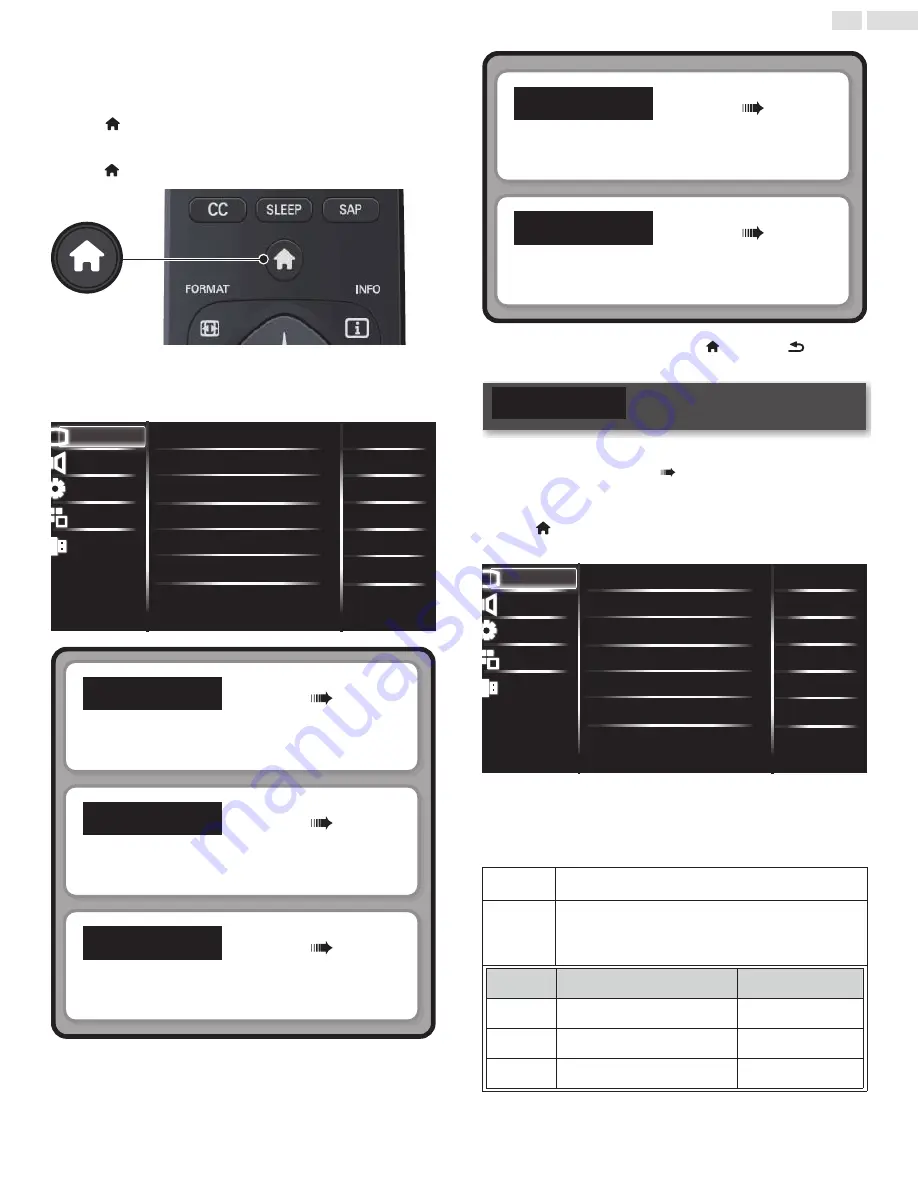
18
English
5 Use more of your TV
This section describes the overview of the
Setup
menu displayed when
you press
(MENU)
and use ▲▼◄► to select
Setup
.
The
Setup
menu consists of the function setting items below.
1
Press
(MENU)
to display Home menu.
2
Use ▲▼ to select
Setup
, then press
OK
.
3
Use
▲▼
to select the desired menu and an item, then press
OK
or use ◄► to determine the setting.
Picture
Sound
Setup
Features
USB
Settings assistant
Auto picture
Brightness
Contrast
Color
Advanced settings
Reset picture settings
Eco
50
50
50
Picture
Sound
Setup
Adjusting the picture mode or customize the picture
quality as your preference.
Adjusting the sound mode, equalizer and some other
sound functions.
Setup allows user to do channel installation and other
settings for tuner sources.
p. 18
p. 19
p. 20
Features
USB
Adjusting the Closed Caption, parental guide and some
other useful functions.
Your TV is fitted with a USB connection that enables
you to view photos, listen to music or watch videos
stored on a USB memory stick
p. 22
p. 27
4
When the setting is completed, press
(MENU)
or
BACK
to
exit.
Picture
Before you begin:
You must set
Home
in
Location
.
p. 26
Otherwise, personalized picture and sound settings will not be
memorized after the unit goes into Standby mode.
1
Press
(MENU)
to display
Home Menu
and use ▲▼ to select
Picture
, then press
OK
.
Picture
Sound
Setup
Features
USB
Settings assistant
Auto picture
Brightness
Contrast
Color
Advanced settings
Reset picture settings
Eco
50
50
50
2
Use ▲▼◄► to select the item you want to adjust, then press
OK
.
• The following picture settings can be configured. Depending on
the format of the picture source, some picture settings are not
available.
Settings
assistant
to guide you through the best picture setting
Auto
picture
to select the desired setting, then press
OK
.
(
Vivid
,
Standard
,
Eco
,
Movie
,
Sports
,
and
Personal
)
When you adjust the following settings,
Personal
will be set
automatically.
Cursor
◄
Cursor
►
Brightness
to decrease brightness
to increase brightness
Contrast
to decrease contrast
to increase contrast
Color
to decrease color intensity
to increase brightness






























