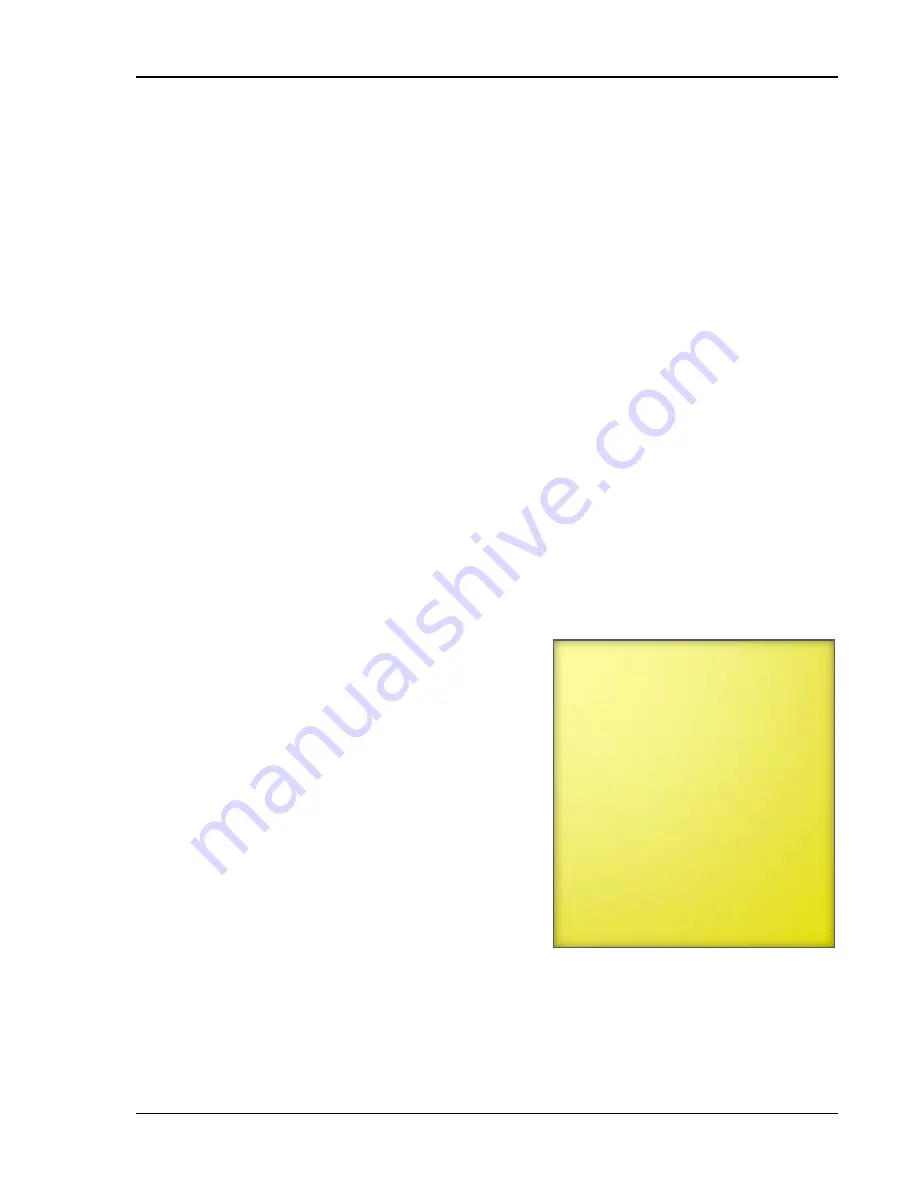
Programming the zones
21040012
71
Programming the temperature setback
Temperature setback allows you to automatically change the
temperature set point
for a specific
period during the day. The
temperature setback
can be from 1.0 to 25°F (0.6 to 13.9°C). When the
setback is enabled, during the selected hours of the day, the Supra subtracts the
temperature setback
amount from the
set point
. At the end of the setback period, the Supra returns to the normal (group
or growth curve) set point.
Temperature setback works for both group set points and growth curves. There are two separate
setback groups: A and B. Having two setback groups allows you to have different setbacks for
different zones or times of the day.
Using setback for day/night temperature control in greenhouses
Different method (DIF) is a means of maintaining different day/night temperatures in greenhouses.
DIF helps control plant height and growth.
DIF is calculated by subtracting the nighttime temperature from the daytime temperature. Higher
day temperatures give a positive DIF and promote growth. Lower daytime temperatures give a
negative DIF and slow down growth. Negative DIF helps control plant height.
Using temperature setback, you can maintain a lower temperature set point during the critical dawn
hours, and then return to the normal (group or growth curve) set point later in the day.
Example 1
Example 1 shows how you can use the two setback
groups (
A
and
B
) to have two different setback values for
different times in the same zones.
The setback for zones 1 and 2 is 8.0°F between 6:00 AM
and 12:00 PM, and 5.0°F between 12:00 PM and 9:00
PM. If the
group set point
for zones 1 and 2 is 78.0°F:
From 6:00 AM to 12:00 PM, the
adjusted set point
will be 70.0°F.
From 12:00 PM to 9:00 PM, the
adjusted set point
will be 73.0°F.
After 9:00 PM and before 6:00 AM, the
set point
would be the normal 78.0°F.
TEMP SETBACK A
Zone: 1&2
Status: Enabled
Setback: 8.0°F
Start Time: 6:00 AM
Stop Time: 12:00 PM
TEMP SETBACK B
Zone: 1&2
Status: Enabled
Setback: 5.0°F
Start Time: 12:00 PM
Stop Time:
9:00 PM
Summary of Contents for Supra-RS
Page 1: ......
Page 8: ...viii...
Page 16: ...Chapter 1 Introduction 16 Phason Understanding the menu structure...
















































