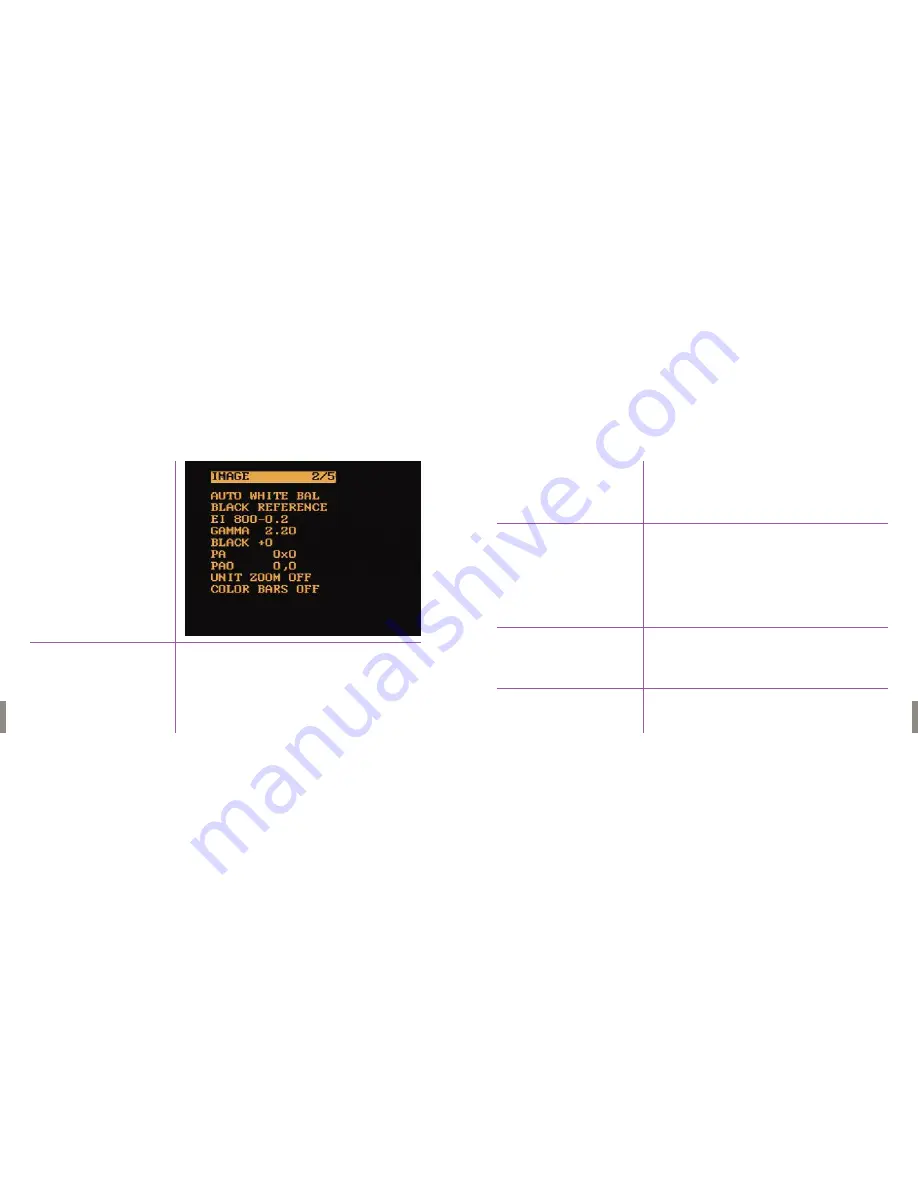
39
Phantom Flex Manual
38
Phantom Flex Manual
This will set the white balance under the current lighting conditions.
1. To set the Auto White Balance, hold in the Menu button and rotate
clockwise until a red box appears in the center of frame.
Keep holding the Menu button & point the red box towards a white
area of the image.
2. Release the Menu button and the white balance will set instantly.
Also known as black balance, is required to be performed when resolution,
frame rates or shutter angle is changed.This should also be done when there
are any visible image artifacts, such as vertical banding.
1. To set the black balance, hold in the Menu button and rotate clockwise
until OK appears.
2. Release the Menu button.The built-in mechanical shutter will activate
and a countdown will be visible. After approx 5 seconds, the black
balance will be set.
3. Black balance can also be performed by holding in the B-REF button
for approx 2 seconds while in the LIVE mode.
Also known as ISO or ASA, represents the sensitivity of teh camera. Increas-
ing EI adds gain to the video outputs. It is recorded as metadata in the clip,
but doesn’t affect the RAW data.
1.To increase the Exposure Index hold in Settings button and rotate clockwise.
2.To decrease the Exposure Index hold in and rotate counter clockwise.
Auto White Bal
Black Reference
EI (Exposure Index)
M
e
n
u
Tw
o
Image
2 /5
Summary of Contents for Flex
Page 1: ...MANUAL ...
Page 2: ...MANUAL New York Chicago Los Angeles First Edition 09 20 10 www abelcine com ...
Page 52: ...94 Phantom Flex Manual ...
Page 53: ......






























