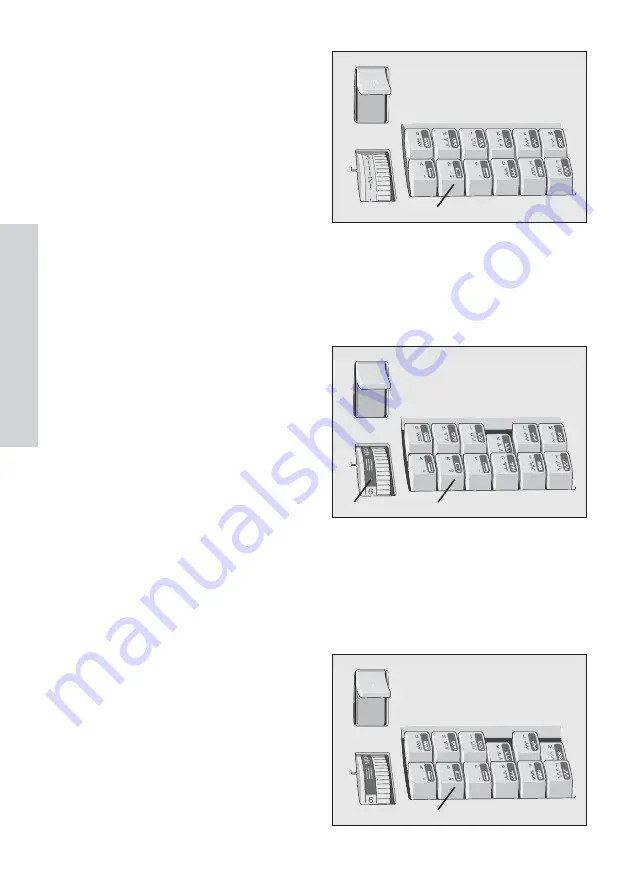
26
B
B
A
B
Op
e
ra
te
y
o
u
r
P
fa
ff
s
e
le
c
t
Stitch selection
Easy Select System
Utility stitches
Each stitch has been given a letter that
you can
À
nd on the push button controls.
By pressing the correct button, the stitch is
selected and the machine is ready to sew .
Button B releases the buttons that have
been activated.
Under the lid (7) you w ill
À
nd the stitch
table w ith all the utility stitches and stitch
combinations.
Stretch stitches
A ll the stitches w ith a colored background
are stretch stitches, i.e. they are suitable
for stretch material. Press the selected
button dow n and turn the stitch length
dial (19) as far as it w ill go in the grey area
(A ).
Button B releases the button that have
already been selected.
Utility and stretch stitch
combinations
By pushing tw o or several buttons you
can create combinations in the utility
stitch range.
The stitch length dial can either be in the
normal sew ing range or in the stretch
range.
A ll the stitch combinations are illustrated
on the stitch table in the lid. You can
release buttons that are already activated
w ith button B.
Summary of Contents for select line 610A
Page 1: ...TM TM O w n e r s m a n u a l Simply select sew ...
Page 42: ......
















































