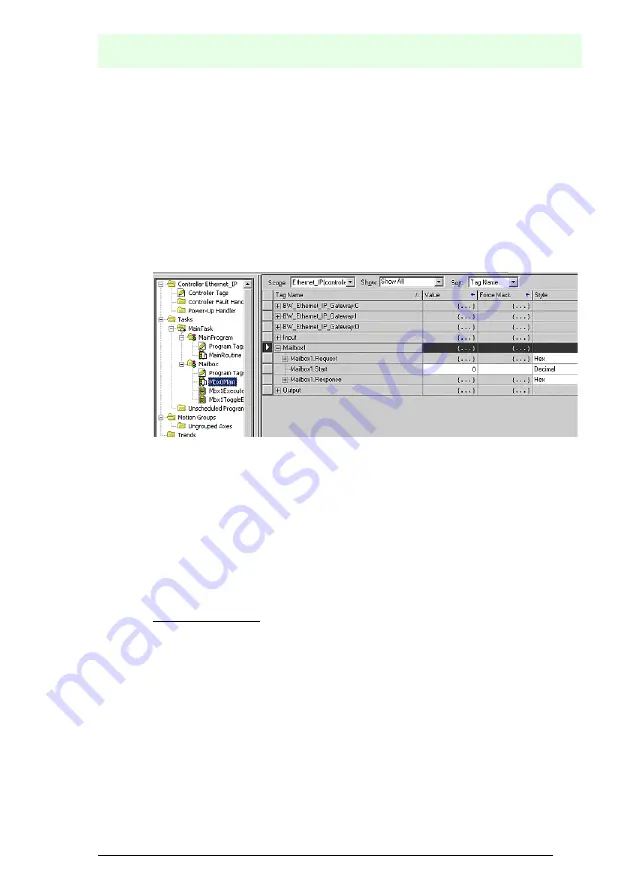
Subject to reasonable modifications due to technical advances.
© Fuchs, Printed in Germany
135
Fuchs Group · Tel.: Germany (6 21) 7 76-0 · USA (3 30) 4 25 35 55 · Singapore 7 79 90 91
Internet http://www.pepperl-fuchs.com
Iss
u
e d
a
te
: 17
.4
.20
09
AS-Interface
Appendix: the first commissioning with CompactLogix
With a double click on the pictogram
Processor
you can begin with the down-
load.
12.1
Working with sample files
Please start the software RSLogix 5000.
Please open the file "F01_Module.ACD". This sample file contains a program
that shows you, how to use the command interface (mailbox).
If it is needed, please adjust your controller and the ip of your gateway.
Please look at the description of the controller tags, where you can find the
tag
Mailbox1
.
Here you can edit the command interface instructions. You can find an appropri-
ate description in the
Mbx0Main
routine in the
Mailbox
.
Further sample files:
F02_RD_RW.ACD, F03_Get_LAS.ACD, F04_READ_IDI.ACD,
F05_GET_DELTA.ACD, F06_GET_TECA.ACD,
F07_SET_LOS.ACD,
F08_GET_LOS.ACD,
F09_GET_LCS.ACD,
F10_GET_LPF.ACD,
F11_SafeDiagSort.ACD,
F12_ACYCLIC_TRANS.
The task
MainProgram
of these examples shows, how to use some instructions
of the
Command Interface
with help of the task
Mbx0Main
.
DataExchange.ACD
This sample file contains a very simple program that shows you how to read and
write digital AS-interface inputs and outputs.






























