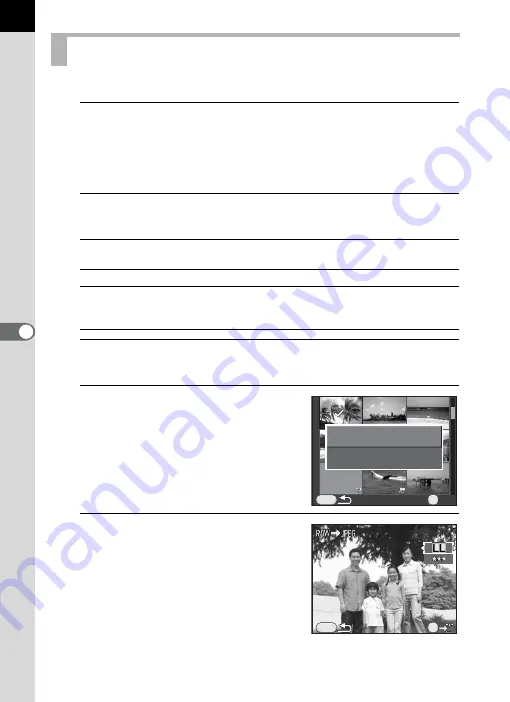
176
Pl
ayb
ack F
u
n
cti
o
n
s an
d
Im
ag
e
Ed
iti
n
g
6
You can develop multiple RAW images with the same settings.
1
Select [Developing multiple images] in Step 3 on p.174,
and press the
4
button.
Images are displayed in [4 Thumbnail Display], [9 Thumbnail Display],
[16 Thumbnail Display] or [36 Thumbnail Display] (the display style that
was set immediately before).
2
Select the RAW images to be developed.
Available operations
3
Press the
m
/
c
button.
The development confirmation screen appears.
4
Use the four-way controller (
23
)
to select [Develop images as
shot] or [Develop images with
modified settings], and press the
4
button.
To change parameters, select [Develop
images with modified settings].
5
Use the four-way controller
(
2345
) to set [JPEG Recorded
Pixels] and [JPEG Quality].
For JPEG Recorded Pixels, select from
W
,
X
,
Y
, or
Z
.
When [Develop images with modified
settings] is selected in Step 4, refer to
p.175 to change other parameters. All
images are developed with the same
settings.
Developing Multiple RAW Images
Four-way controller
(
2345
)
Moves the selection frame.
4
button
Confirms/cancels the image selection.
E-dial
Displays the selected image in the single image display.
Use the four-way controller (
45
) to display the
previous or next image.
MENU
OK
OK
Develop images as shot
Develop images as shot
Develop images with
Develop images with
modified settings
modified settings
OK
MENU
OK
JPEG Recorded Pixels
JPEG Recorded Pixels
Summary of Contents for K-01
Page 38: ...Memo 36 ...
Page 56: ...Memo 54 ...
Page 68: ...Memo 66 ...
Page 184: ...Memo 182 ...
Page 208: ...Memo 206 ...
Page 216: ...Memo 214 ...
Page 226: ...Memo 224 ...
Page 270: ...Memo ...
















































