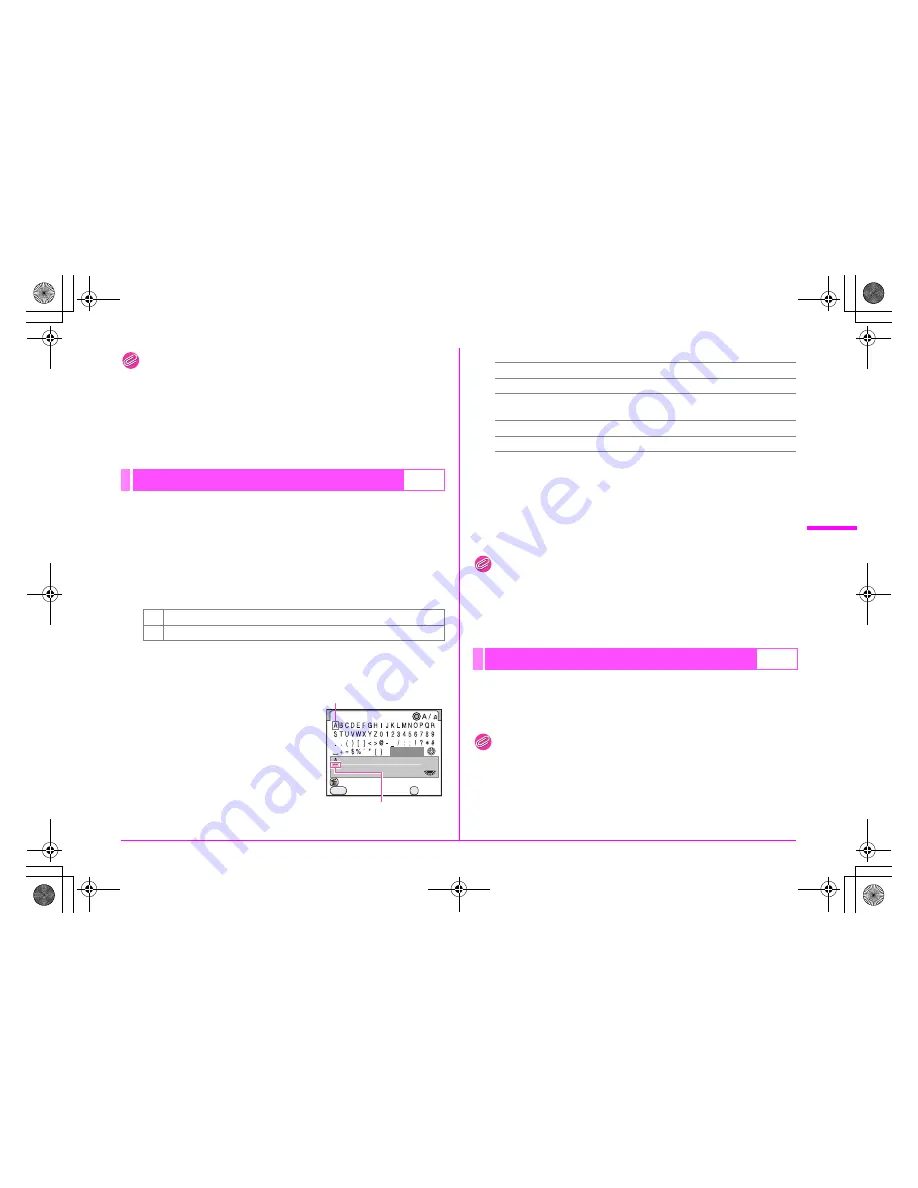
R27
Se
t-up M
e
n
u
R
Memo
• When [Color Space] is set to [sRGB], you can change [IMGP] (4
characters) to the desired characters. When [Color Space] is set to
[AdobeRGB], of the 4 characters you selected, the first 3 are
assigned in place of [IGP].
Example: When a file name is set to [ABCDxxxx.JPG], the file is
renamed to [_ABCxxxx.JPG].
Sets the photographer information embedded in the Exif data.
1
Select [Copyright Information] in the [
R
3] menu
and press the
5
key.
2
Select [Embed Copyright Data] and then select
O
or
P
.
3
Select [Photographer], press the
5
key, and enter
the photographer’s name.
You can enter up to 32 characters.
Available operations
4
After entering the text, move the text selection
cursor to [Finish] and press the
4
button.
The photographer’s name is saved.
Continue by selecting [Copyright Holder] and enter the text in the
same manner.
Memo
• Use the provided “PENTAX Digital Camera Utility 4” software to
check the Exif information.
• When [Embed Copyright Data] is set to
O
(On), a copyright symbol
(
©
) appears on the status screen and LCD panel.
You can set the camera to turn off automatically if unused after
a set period of time. Select from [1min.] (default setting), [3min.],
[5min.], [10min.], [30min.] or [Off].
Memo
• The Auto Power Off function does not work during slideshow
playback and when connected to a computer with the USB cable.
Copyright Information
R
3
O
Embeds copyright information in the Exif.
P
Does not embed copyright information in the Exif. (default setting)
Photographer
Cancel
Delete One Character
Enter
Finish
OK
MENU
Text input cursor
Text selection cursor
S
dial
Moves the text input cursor.
2345
keys
Moves the text selection cursor.
|
button
Switches between upper and lower case
letters.
4
button
Enters the character.
i
button
Deletes the character.
Auto Power Off
R
3
e_kb487.book Page 27 Wednesday, December 8, 2010 9:49 AM
Summary of Contents for 645D
Page 10: ...MEMO 8 e_kb487 book Page 8 Wednesday December 8 2010 9 49 AM ...
Page 66: ...MEMO 64 e_kb487 book Page 64 Wednesday December 8 2010 9 49 AM ...
Page 82: ...MEMO 80 e_kb487 book Page 80 Wednesday December 8 2010 9 49 AM ...
Page 90: ...MEMO 88 e_kb487 book Page 88 Wednesday December 8 2010 9 49 AM ...
Page 106: ...MEMO e_kb487 book Page 104 Wednesday December 8 2010 9 49 AM ...
Page 107: ...MEMO e_kb487 book Page 105 Wednesday December 8 2010 9 49 AM ...
Page 111: ...R1 e_kb487 book Page 1 Wednesday December 8 2010 9 49 AM ...
Page 159: ...MEMO e_kb487 book Page 49 Wednesday December 8 2010 9 49 AM ...






























