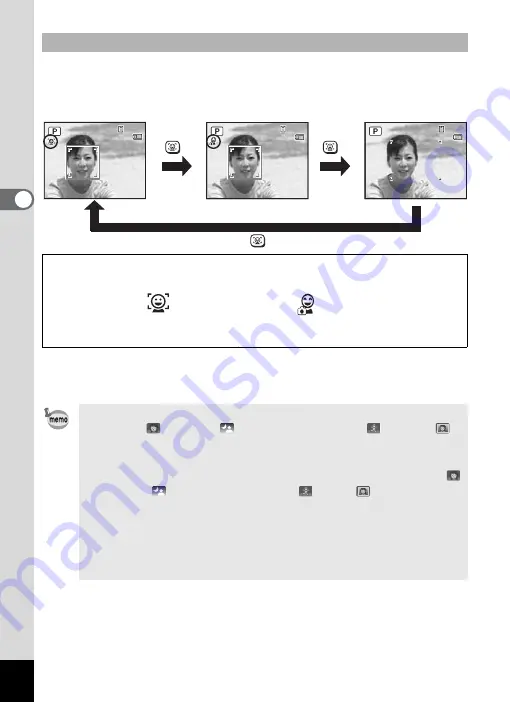
60
3
Com
m
on
O
p
erati
ons
By default, the Face Recognition function is set to Face Priority On. The Face
Recognition function is switched as follows each time the
I
button is pressed:
Smile Capture
´
Face Priority Off
´
Face Priority On
An icon indicating either Face Priority On or Smile Capture appears on
the display. (The icon does not appear when the Face Recognition
function is not activated.)
Switching the Face Recognition Function
• The Face Recognition function cannot be set to off in
b
(Auto
Picture), (Portrait), (Night Scene Portrait), (Kids) or
(Half-length Portrait) mode. You can select either the Face Priority
On or Smile Capture function.
• Face Priority On is automatically selected in
b
(Auto Picture),
(Portrait), (Night Scene Portrait), (Kids), (Half-length
Portrait) or
C
(Movie) mode. When switching to another mode
from one of these modes, the Face Recognition setting returns to
the previous setting.
• Refer to p.73 and p.79 on how to shoot with the Face Recognition
function.
0 7 / 0 7 / 2 0 0 8
0 7 / 0 7 / 2 0 0 8
0 7 / 0 7 / 2 0 0 8
1 4 : 2 5
1 4 : 2 5
1 4 : 2 5
3 8
3 8
3 8
3 8
3 8
3 8
3 8
3 8
3 8
3 8
3 8
0 7 / 0 7 / 2 0 0 8
0 7 / 0 7 / 2 0 0 8
0 7 / 0 7 / 2 0 0 8
1 4 : 2 5
1 4 : 2 5
1 4 : 2 5
0 7 / 0 7 / 2 0 0 8
0 7 / 0 7 / 2 0 0 8
0 7 / 0 7 / 2 0 0 8
1 4 : 2 5
1 4 : 2 5
1 4 : 2 5
Face Priority On
Smile Capture
Face Priority Off
Face Priority On
Smile Capture
The following icons are displayed on the upper left of the shooting screen while
Face Priority On and Smile Capture are set to on.






























