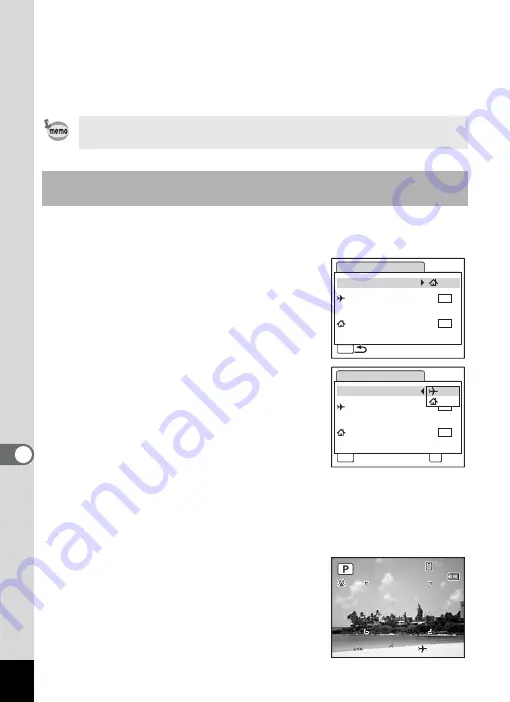
198
8
Settin
g
s
8
Press the
4
button.
The Destination setting is saved.
9
Press the
3
button twice.
The camera returns to capture status with the current setting.
1
Use the four-way controller (
23
) to select [World Time]
on the [
W
Setting] menu.
2
Press the four-way controller (
5
).
The World Time screen appears.
3
Use the four-way controller (
23
)
to select [Select time].
4
Press the four-way controller (
5
).
A pull-down menu appears.
5
Use the four-way controller (
23
)
to select
X
(Destination) or
W
(Hometown).
X
: Displays the time in the city selected
as the Destination city
W
: Displays the time in the city selected as the Hometown city
6
Press the
4
button.
The Select time setting is saved.
7
Press the
3
button twice.
The camera returns to
A
mode or
Q
mode.
X
(Destination) appears on the display
when the camera returns to
A
mode and
World Time is selected.
Select
W
(Hometown) in Step 3 of p.197 to set the city and DST
setting for the Hometown city.
Displaying the Time of the Destination on the display
(Select Time)
MENU
1 9 : 2 5
1 4 : 2 5
DST
DST
World Time
Select time
Destination
London
Hometown
New York
1 9 : 2 5
DST
DST
1 4 : 2 5
OK
MENU
World Time
Select time
Destination
London
Hometown
New York
OK
OK
OK
Cancel
Cancel
Cancel
3 8
3 8
3 8
1 9 : 2 5
1 9 : 2 5
1 9 : 2 5
0 7 / 0 7 / 2 0 0 8
0 7 / 0 7 / 2 0 0 8
0 7 / 0 7 / 2 0 0 8






























