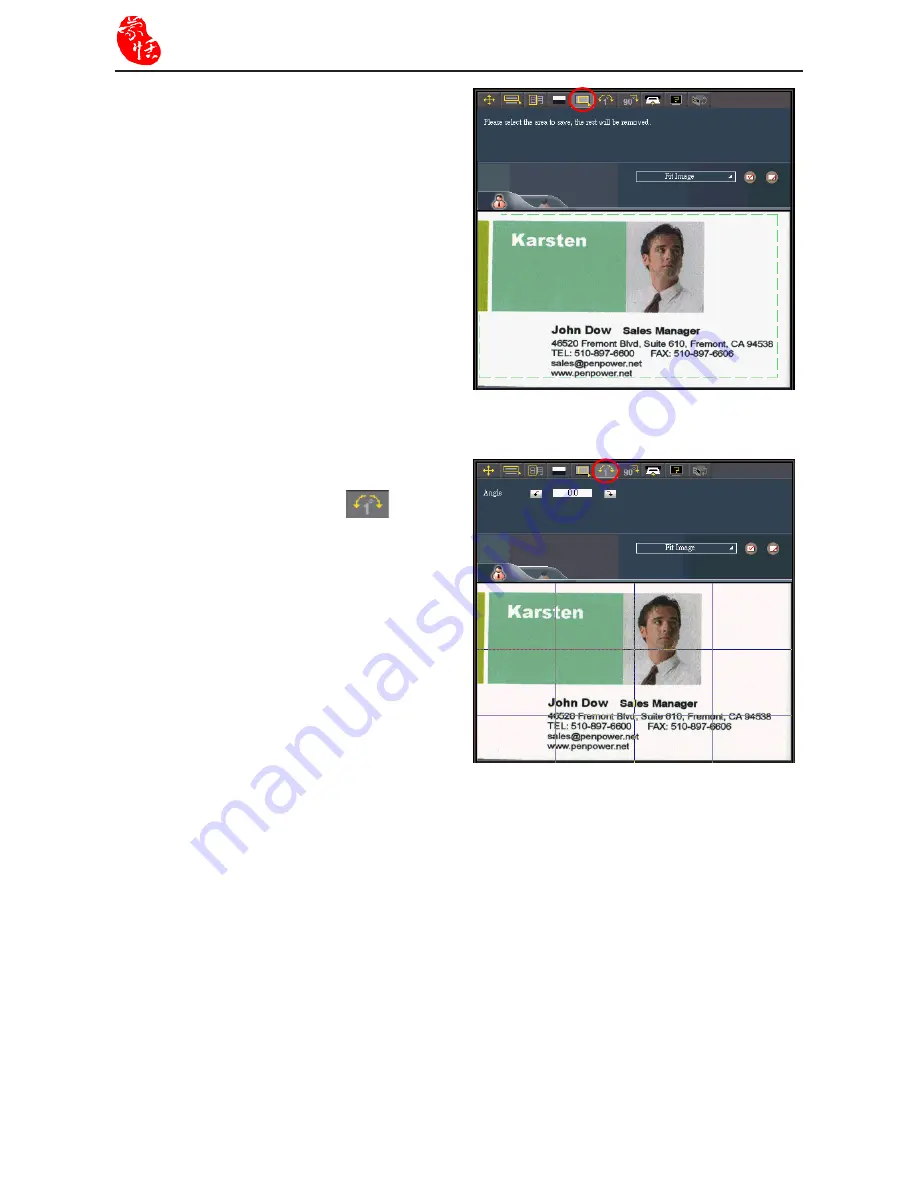
4-6
WorldCard
4.3.3 Reframing Command
The
Reframing Manually
command al-
lows you to select a specific area of a busi-
ness card to save. After the appropriate area
is selected, a box will be drawn around the
selected data.
If the data selected to be modified is cor-
rect, click
Yes
in the dialog box.
The data outside of the selection box will
be changed to white.
4.3.4 Fine Rotating
The
Fine Rotate
command
is used
to correct the horizontal positioning of a
card after it has been scanned. This is some-
times necessary if a card has been inserted
into the WorldCard scanner incorrectly and
the resulting scan is skewed in the horizon-
tal plane. An indication of a card that has
been improperly scanned is as follows:
















































