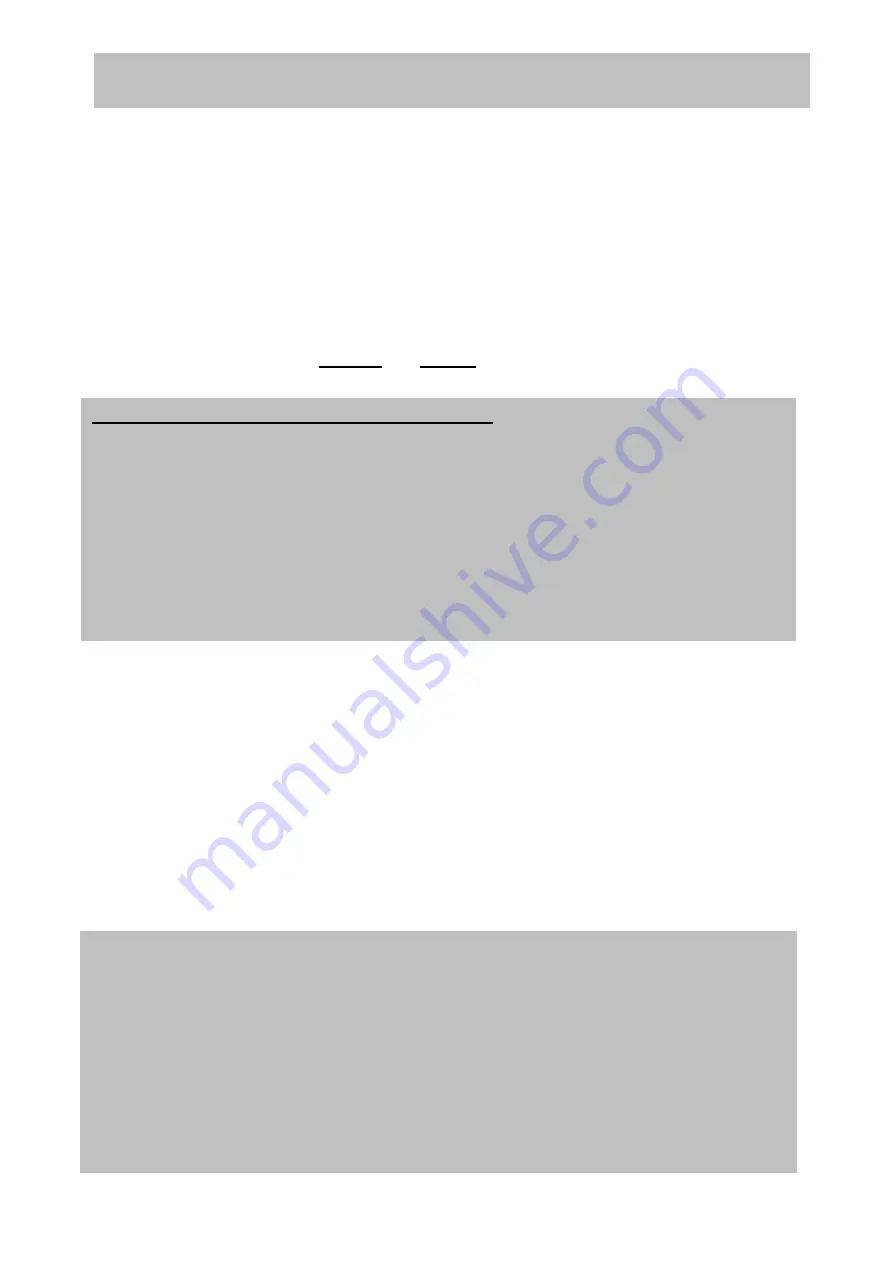
7
Setting up system for the first time:
Please ensure the SIM card does NOT have a PIN number or is locked has been
ACTIVATED with the network provider, insert into SIM slot on the back (see
page 4) and power the unit up.
You must wait for the LED to be slowing flashing (EVERY 3 seconds) before
sending any commands. Please wait a few minutes, as the unit will set auto-
band and other details for the country.
IMPORTANT:
For all text commands, spelling and spaces must be strictly followed.
Country Code:
?? Is the country code and XXXXXXXX is the mobile number without the preceding 0.
Examples:
New Zealand
= 64 (+64 and the number without the preceding 0)
If the users number is 0411893070 then Command = add user +64411893070
Australia
= 61 (+61 and the number without the preceding 0)
If the users number is 0414884900 then Command = add user +61414884900
Singapore
=0065 (+65 and the number without the preceding 0)
If the users number is 0414884900 then Command = add user +65414884900
USA & Canada
= 001 (+1 and the Area Code & Number)
If the users number is 414-555-1434 then Command = add user +14145551434
!! IMPORTANT !!
Ezy Switch SMS-TEMP-4 Installation & Operation
!! NOTE !!
If a user sends a text message to the system, which is not an exact match with the
commands, the system responds with:
Sorry either that device does not exist or the message format is not understood, please
check the spelling and try again
If anyone other than a programmed user sends a text message to the system, the
system responds with:
Sorry you are not permitted to access this device
Setting up the first user (Once only command)
Command:
Set user
Note:
the unit will pick up the users number from the incoming text.
When the Initial user setup has been successful the system responds with:
“ Your number has just been added to the user list”
Note:
The initial user could be the installer who would set the system up, add other users (Add
user page 8) and then remove his number (Remove user page 8).








































