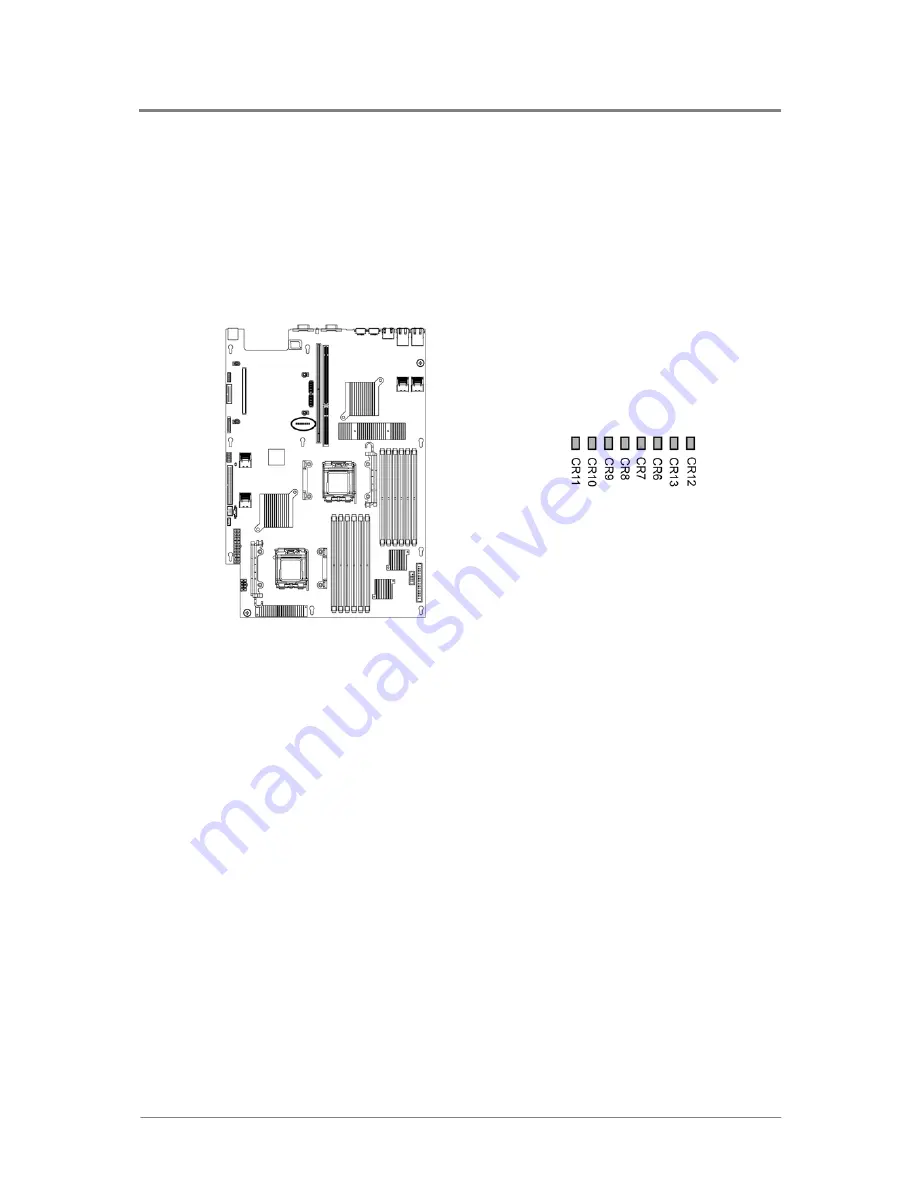
Introduction
1230B0026701
1-7
1.4.4 Port 80 LEDs Information
After opening the top cover, check the lights on the system board to verify if there is any component
failure. The system board contains Port 80 LEDs (with a total of eight), for you to determine where
errors take place. They are CR12, CR13, CR6, CR7, CR8, CR9, CR10 and CR11. All LEDs will be
cleared and restored to normal status after the server is power cycled.
The location of Port 80 LEDs is shown as below:
Figure 1-4 Port 80 LEDs
There are total of eight LEDs which are divided into two groups. LEDs from CR12 to CR7 are in one
group, and the other four are in another group. The two groups represent two digits of the hex code. The
group comprised of CR8-CR11 stands for the first digit of the hex code. The group comprised of
CR12-CR7 stands for the second digit of the hex code. In the “Table 1-4 Code Information”, “0” stands
for LED off, while “1” stands for LED on. According to the LED status of Port 80 LEDs, the
corresponding hex code can be obtained by the user. From the “Table 1-7 POST Code Information”, the
user can find out where an error takes place. For example, if a hex code 0B is obtained, the user can
know that the server cannot detect the PS/2 mouse. The user can then take measures, such as reinserting
a mouse, to solve the problem.















































