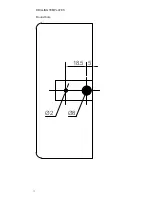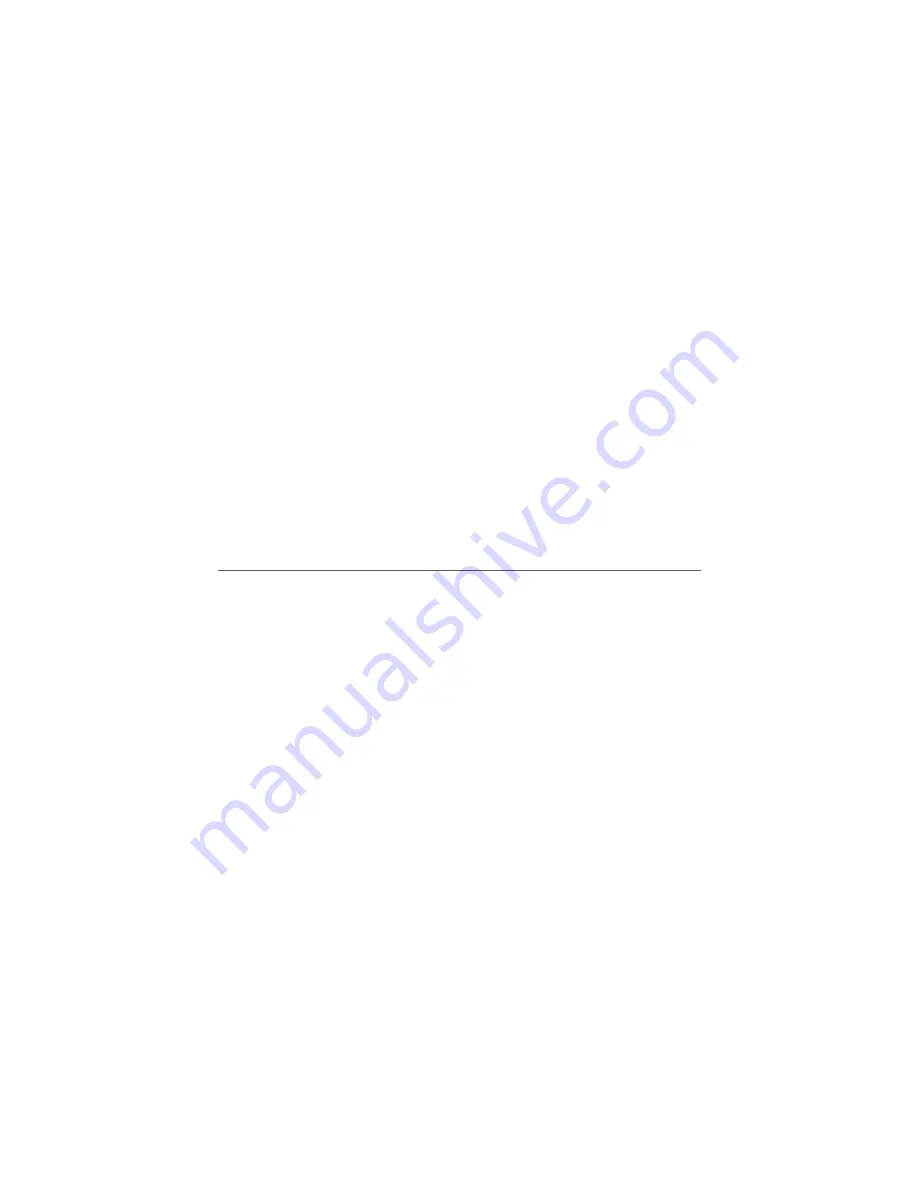
Deleting a channel
1. Detach the battery module from the support
2. Call up the channel to be deleted on the remote control
display by pressing the +/- buttons
3. Keep the button on the battery module pressed until the
LED starts flashing quickly after lighting up
4. Release the button
5. Simultaneously press the up and down keys on the re-
mote control transmitter.
6. Wait until the LED starts flashing slowly to indicate that
the channel has been deleted and release the buttons.
Deleting all of the channels
1. Detach the battery module from the support
2. Keep the button on the battery module pressed until the
LED starts flashing more slowly after flashing quickly
3. Release the button
4. All the previously memorized channels will be deleted
For further instructions on using the remote control, refer to the
specific instruction manual.
RecaLibRation oF the batteR MoDULe - SenSitiVe
aRea
If the battery module is not working properly you can recalibrate
the sensitive area by carrying out one of the following proce-
dures:
1. Detach the battery module from the support
2. Plug the power adapter into a power socket
3. Plug the micro-USB connector into the port provided on
the module.
4. Pull out the connector
Or else
1. Detach the battery module from the support
2. Remove the battery compartment cover
3. Remove one of the batteries and then replace it
4. Fit the battery back in place
iMPoRtant: during recalibration do not place your hand or
any other object on the sensitive area.
During recalibration the LED will remain lit for about three se-
conds; when it goes out, the procedure is complete.
If the battery module is reprogrammed for logic inversion (see
8