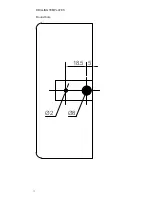Switching on
The battery module is fitted
with a plastic strip that isolates
the batteries in the OFF posi-
tion.
To switch the battery module
ON, remove the plastic strip.
Correct function is indicated
by the LED, which lights up for
about 3 seconds. During this
time interval, device will carry
out internal check and calibra-
tion procedures: Please do not
touch,
rest your hand or any
other object on the sensitive
areas indicated.
If the sensor is not working pro-
perly, carry out the recalibration
procedure (see below), again
taking care not to touch the sensitive area.
RechaRging the batteRieS
The module is delivered with the batteries partially charged: it is
therefore necessary to put them through at least one complete
charge cycle.
When supplied with a solar panel (optional): during the normal
operating cycle, the solar panel helps keep the battery module
charged. In certain cases, e.g. photovoltaic panel positioned on
the north side of the building or in a shady area, intense use,
or very low temperatures, it may be necessary to recharge the
batteries using the power adaptor provided.
If the batteries need recharging, the LED will flash following an
up or down command.
Recharging is automatically is controlled by the battery module.
To recharge the batteries:
1. Detach the battery module from the
base plate
2. Plug the power adapter into a power
socket
3. Plug the micro-USB connector into
the port provided on the module.
Micro
USB
Sensitive area
Sensitive area
LED
6