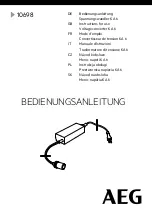87
EN
Chapter 6 - Debugging instructions
6.1 Introduction of human-computer interface
A
COMM
•
Flashing blue light: receiving data
•
Flashing yellow light: sending data
POWER
The yellow light is on during normal operation of the device
C
D
Button ◄
/ Moves the cursor left
E
Button ►
/ Moves the cursor right
G
Button ▲
/ Moves the cursor up
H
Button ▼
/ Moves the cursor down
FAULT
B
•
Red light: error
•
Green light: working
When light are off the inverter is in initializing state
F
Button
ENT
/ Starts the menu or confirm selection
Summary of Contents for EDITUS Series
Page 2: ......
Page 54: ...54 IT Note ...
Page 55: ...55 IT Note ...
Page 56: ......
Page 86: ...86 EN 1 Cable B Cabla A 2 Metal shielded wire 3 Terminal Plastic Sleeve Socket 3 2 1 ...
Page 108: ...108 EN Note ...
Page 109: ...109 EN Note ...
Page 110: ...110 EN ...
Page 111: ...111 EN ...
Page 112: ...info peimar com www peimar com Version 2020_05_00 ...